Learn how to archive a workspace and how to restore it if you accidentally archived it.
Archiving a workspace keeps only the active workspaces on the summary page of your Wimi.
Note that only administrators and the Wimi supervisor can archive, restore and delete a workspace.
Managers can only archive the workspaces they have created.
How to archive a workspace?
Click on the Options (...) of a workspace, then on "Modify" (or click on the blue line), and click on "Archive" in the details panel.
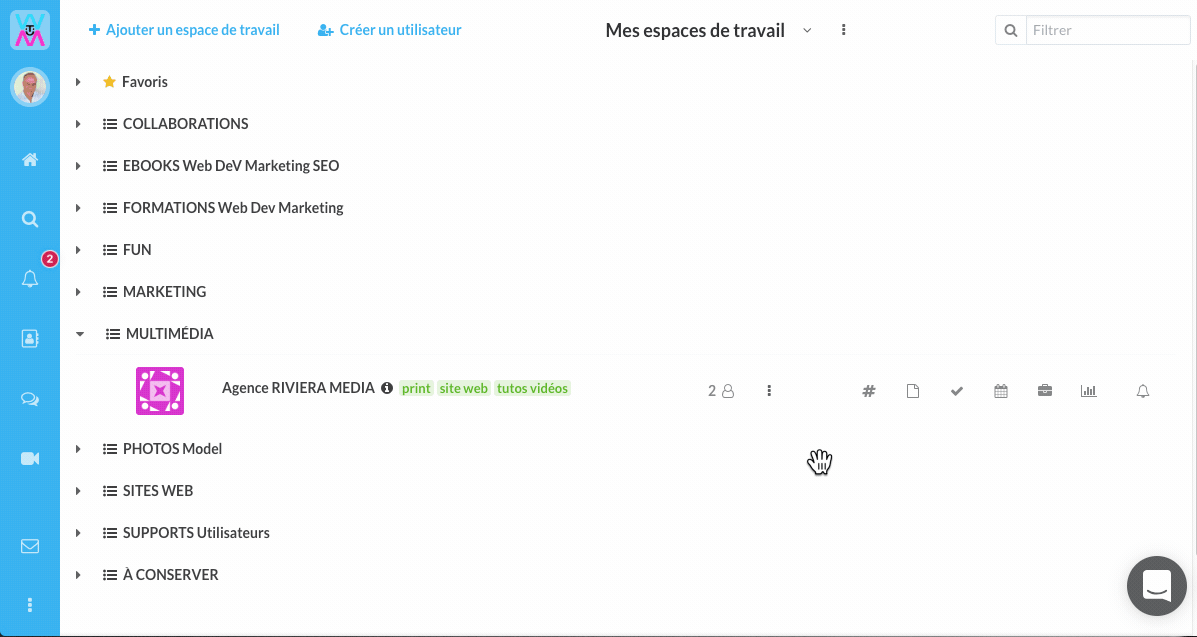
The archived workspace is visible and accessible in the "Archived spaces" tab (access reserved for administrators and the Wimi supervisor).
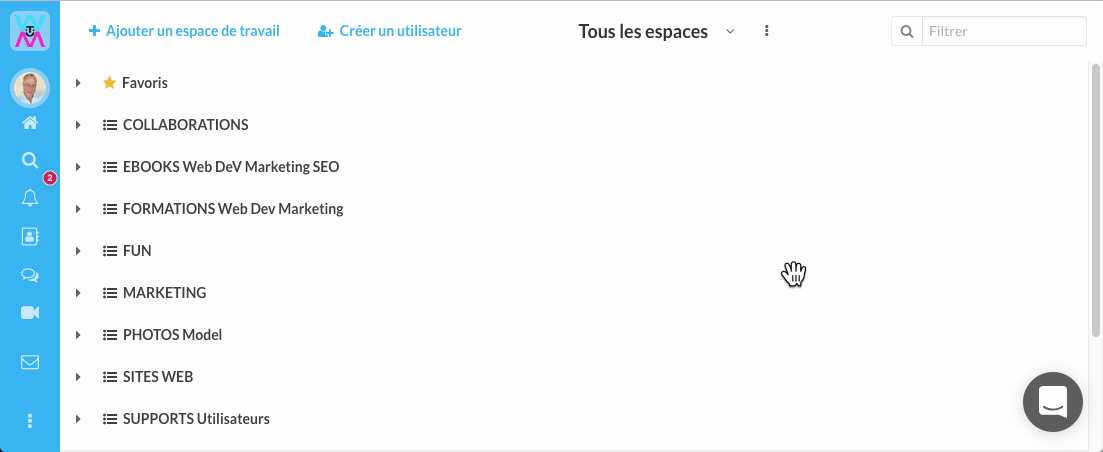
Is data in an archived workspace lost?
An archived workspace remains accessible and keeps all documents, chat exchanges, tasks, calendar, meetings and time tracking attached to it.
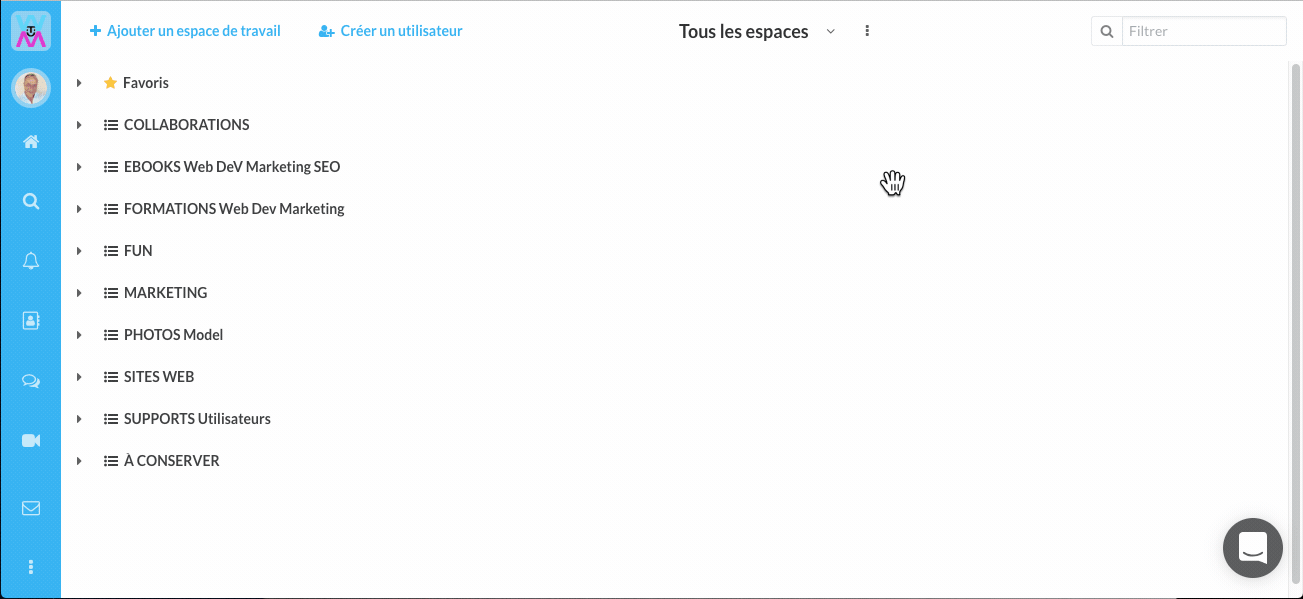
How do I restore an accidentally archived workspace?
Click on the "Archived spaces" tab from the summary of workspaces.
Click on the Options (...) of the workspace you want to restore, then on "Modify" (or click on the blue line), and click on "Restore space" in the details panel.
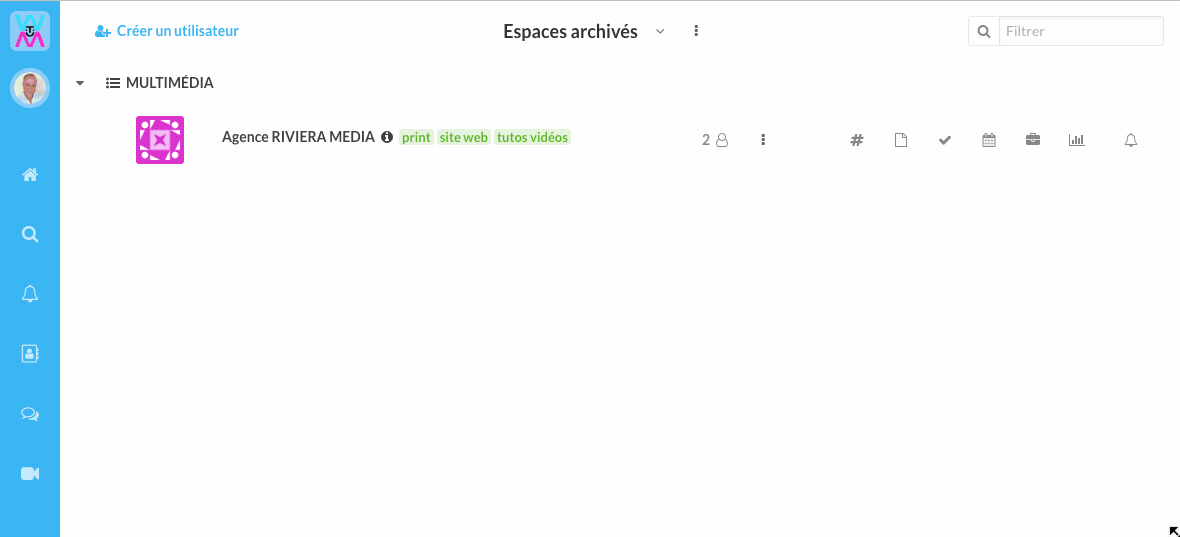
The restored workspace is again visible and accessible under the "My workspaces" and/or "All workspaces" tabs.
