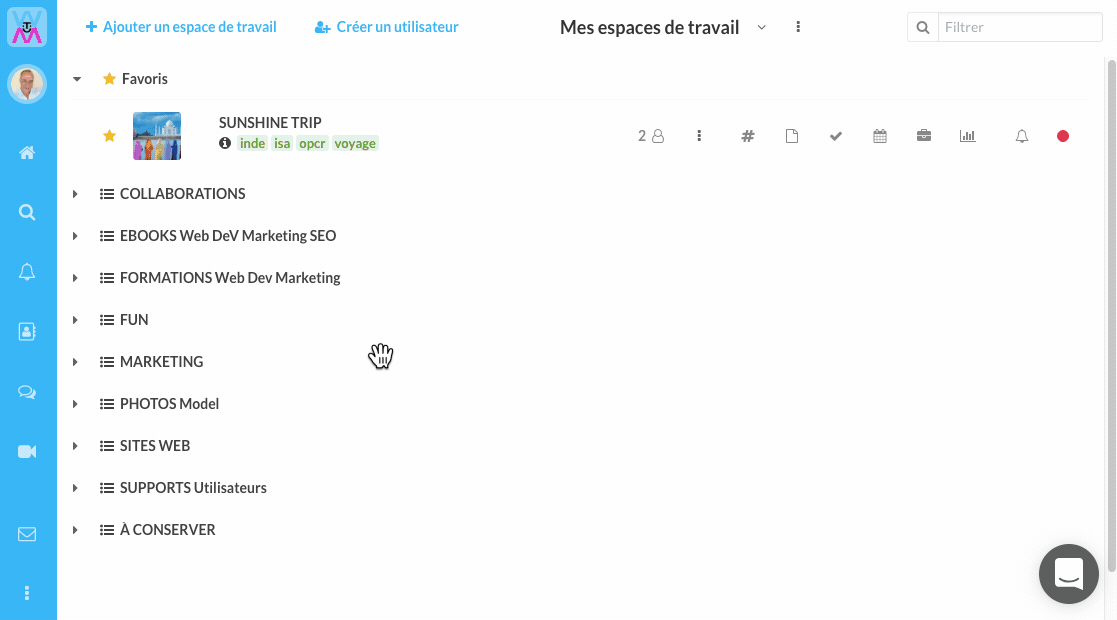Learn how to bookmark a message on a chat and how to easily find all of your favorite messages.
Table of Contents
How do I bookmark a message on a chat?
To bookmark a message, go to the conversation of your choice on the Chat or on the Channel.
- Hover your mouse over the message of your choice.
- Click on the white star icon located on the right of your correspondents' messages, on the left for yours.
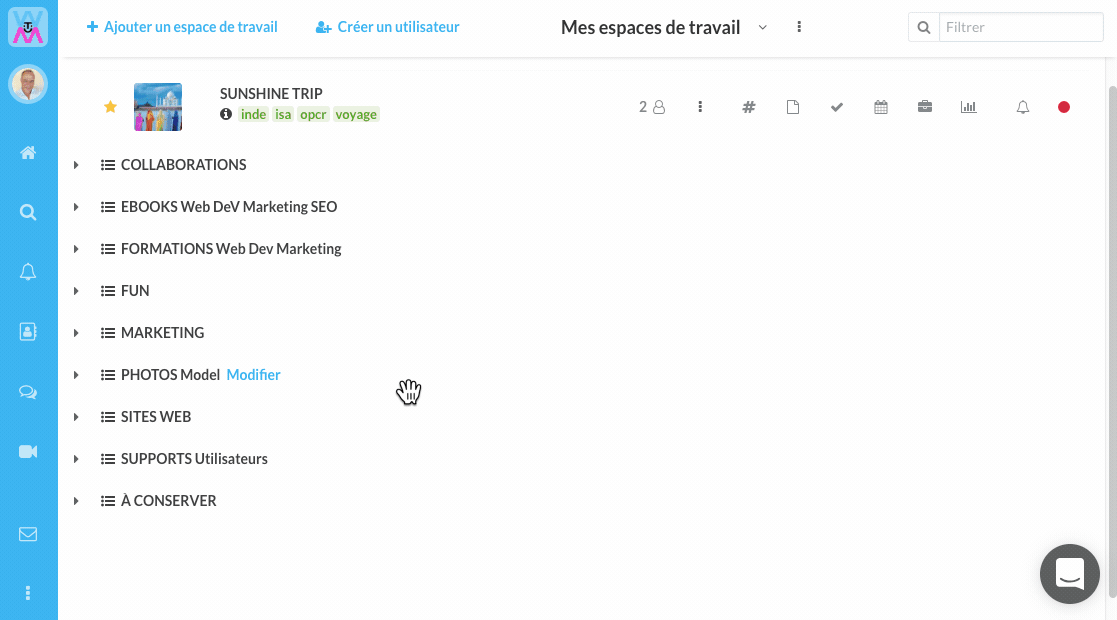
How to easily find all your favorite messages?
To find all the favorite messages on a conversation:
- Open the Chat or the Channel and click on the Star icon (top right of the conversation).
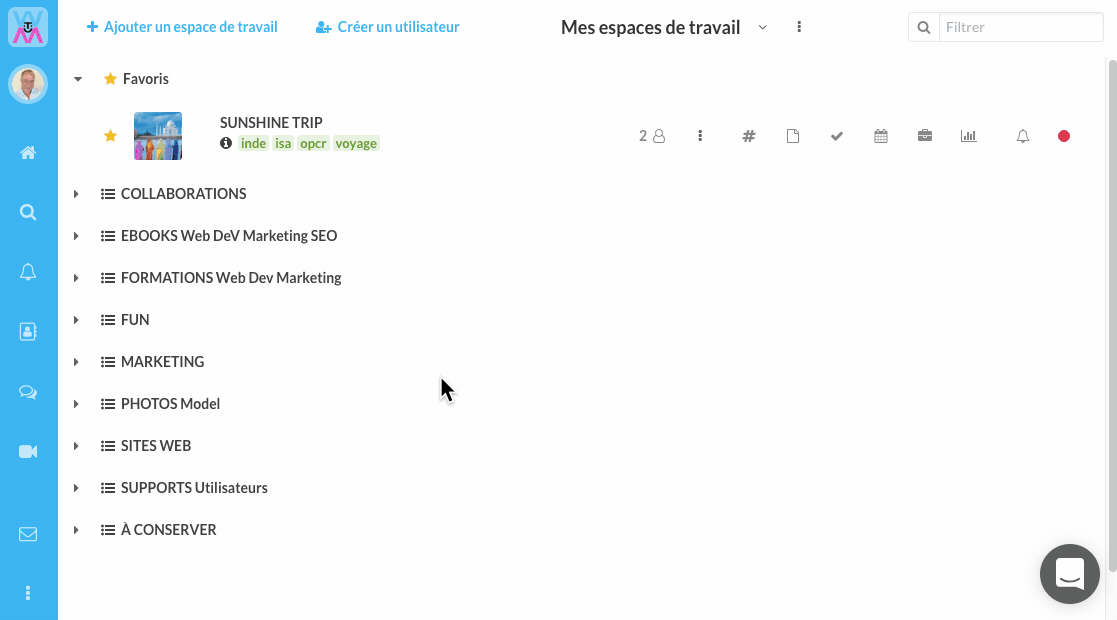
All your favorite messages are listed there.
How to remove a message from your favorites?
To remove one or more favorites from a conversation, go to the conversation of your choice on the Chat or on the Channel.
- Click on the Chat or Channel Star pictogram (in the row of pictograms).
- Click on the yellow star of the message (s) to remove from your favorites.
- Click the Reload icon which updates your changes.
- Click on the cross to close the favorites panel.