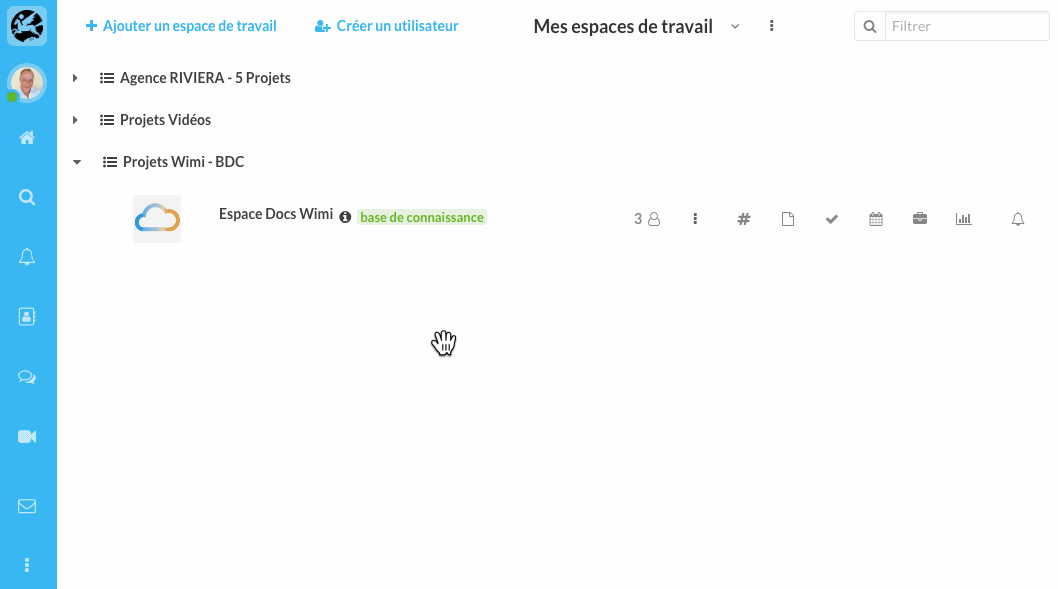- Knowledge base
- User Preferences
How to change my password ?
Find out how to change your password on Wimi.
-
Click on the cogwheel of Wimi Preferences, then on My Account.
-
Click on Change password.
-
Enter your current password and enter the new one in the next two fields.
- Click on Modify to validate the registration of your new password.
If necessary, you can check the "Show password" box to see the characters you type.