Discover how to add comments on an event.
In order to comment an event, go to the Calendar module.
- Click on the event you want to comment.
- Click on the pictogram Comments (on the right side in the options panel).
- Write your comment and click Enter to confirm.
The number of comments is indicated on the right side of the pictogram.
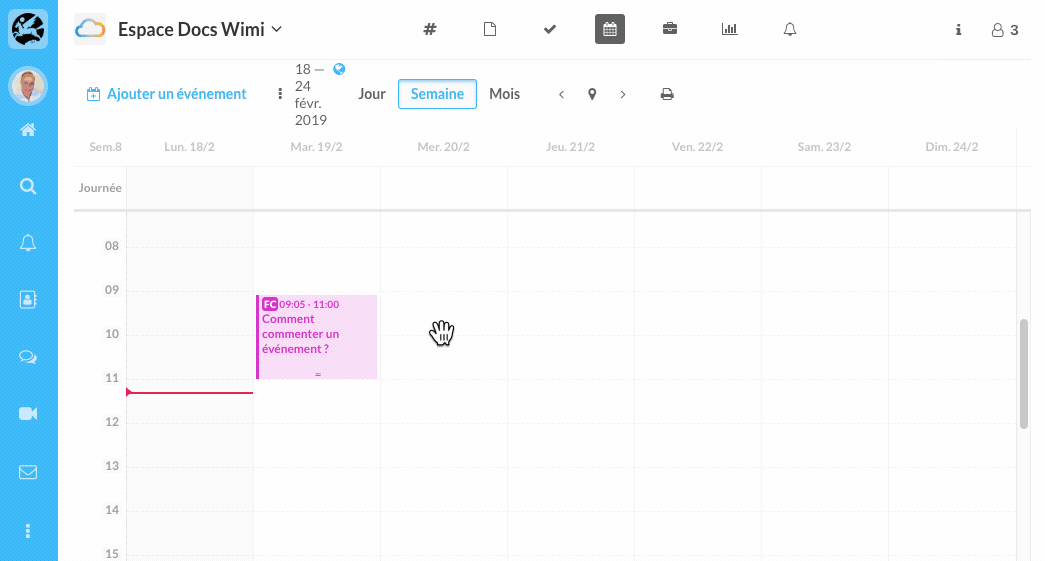
NB : once a comment is added to an event, a bubble-shaped icon will be displayed on the event.
