Learn how to create or modify a workspace.
How to create a workspace?
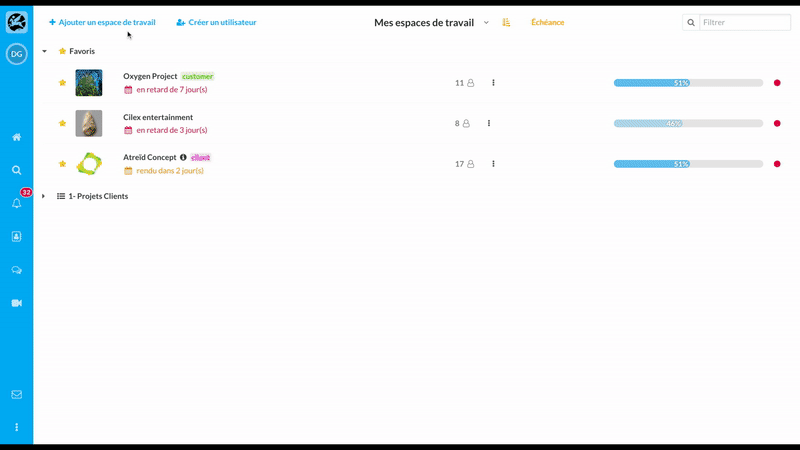
To create a workspace, click + Create new workspace.
- Define a name for your space.
- Select or create a category.
- Enter a description.
Click Add to create your workspace.
How to modify an existing workspace?
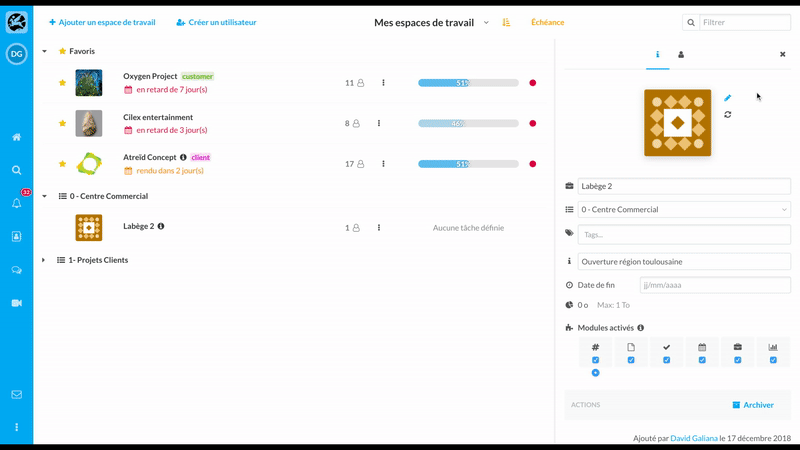
Once your workspace is created, you can make changes:
- Adding an image to illustrate the space.
- Renaming your space.
- Modification of the category.
- Addition of one or more tags.
- Definition of an end date.
- Activation / Deactivation of the modules present on the space and selection of the module displayed by default.All changes are saved automatically.
How to change the category of a workspace?
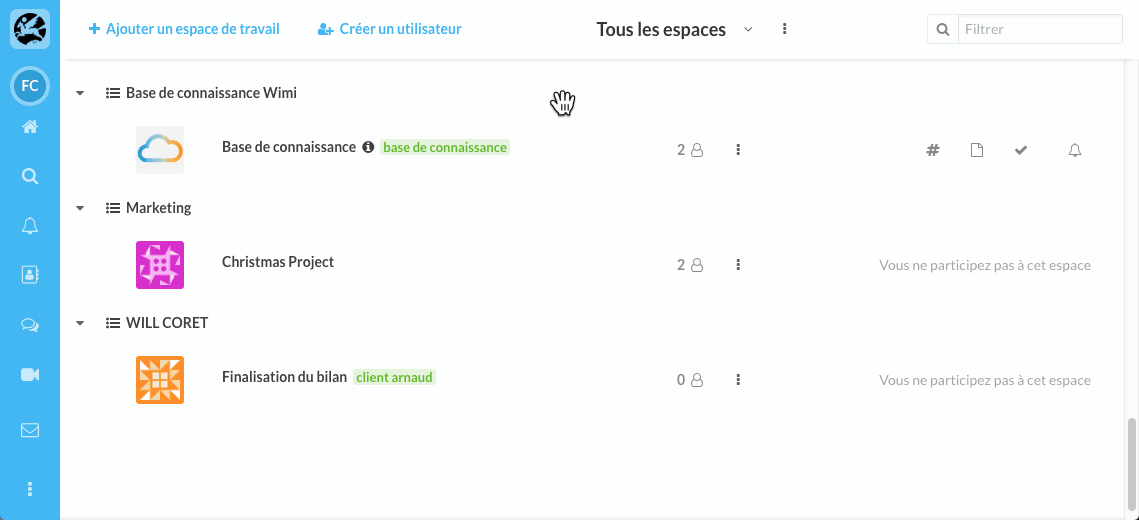
To change the category of a workspace, click on the Options (...) of the workspace.
- Click on Edit.
- Click on the fields of the current category (details panel),
- Select the category of your choice.
How to change the name of the category of a workspace?
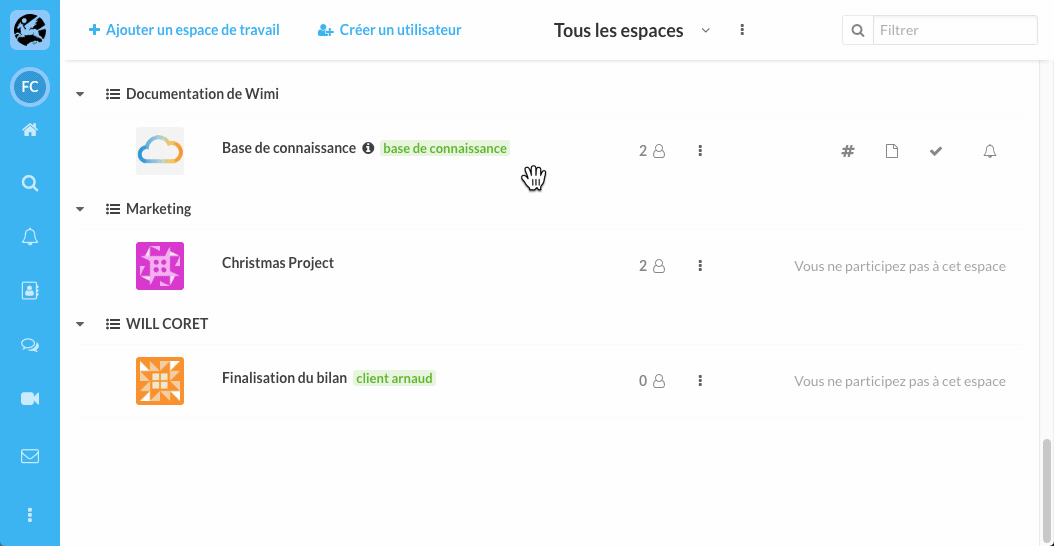
To change the category name of a workspace, drag your mouse to the end of the category name and click Edit.
- Enter the new category name
- Click Rename to validate.
How to rename a workspace?
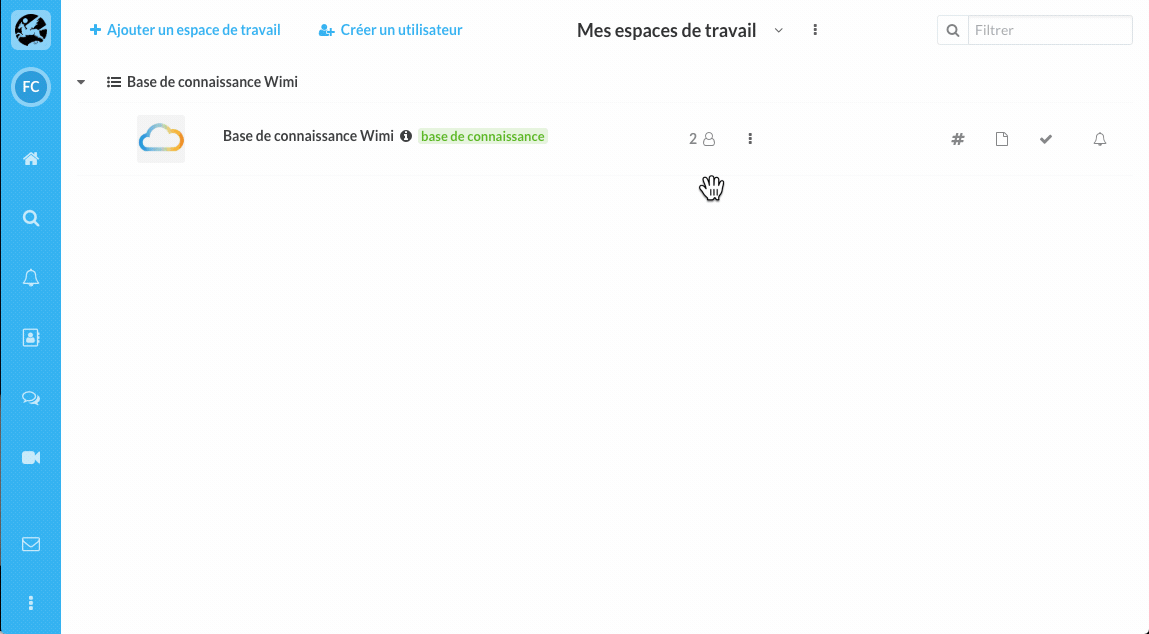
To rename your workspace, click Options (...) in the workspace.
- Click on Edit.
- Enter the new name for the workspace (details panel on the right).
- Press the "enter" key to save the modification.
