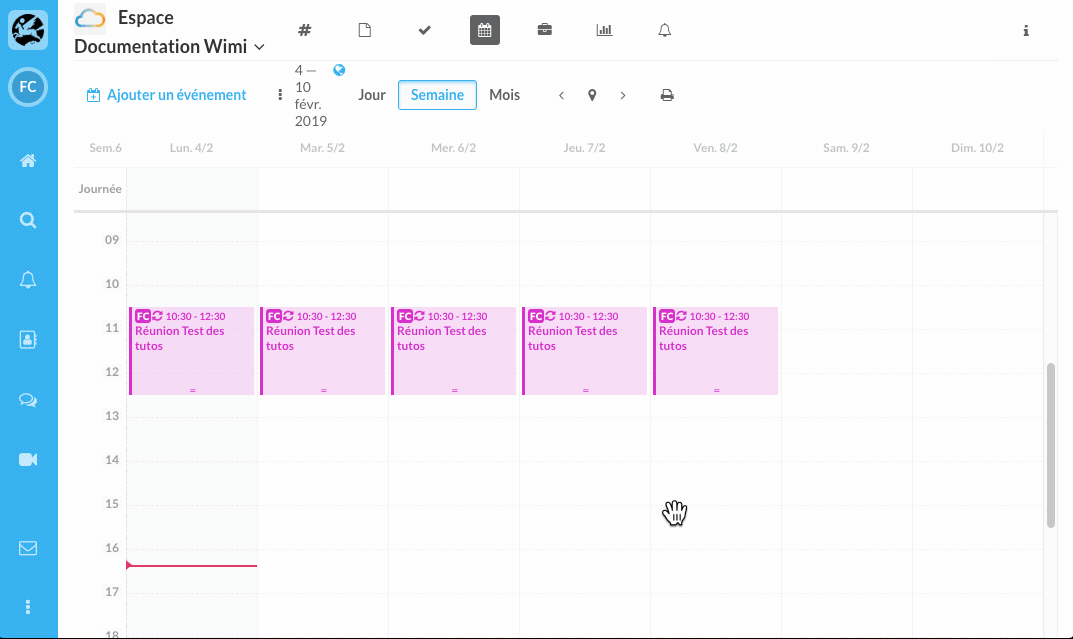Discover how to make an event recurring on a Wimi calendar and how to cancel a recurrence.
Go to your calendar or the calendar of a workspace.
- Click on the event for which you want to create a recurrence.
- Go to the section "Recurrence".
- Click on + (at the end of the line).
- Enter a number in "Every" and select the recurrence (days, weeks, months, years).
- Set a date for the end of the recurrence.
- Click on Save changes.
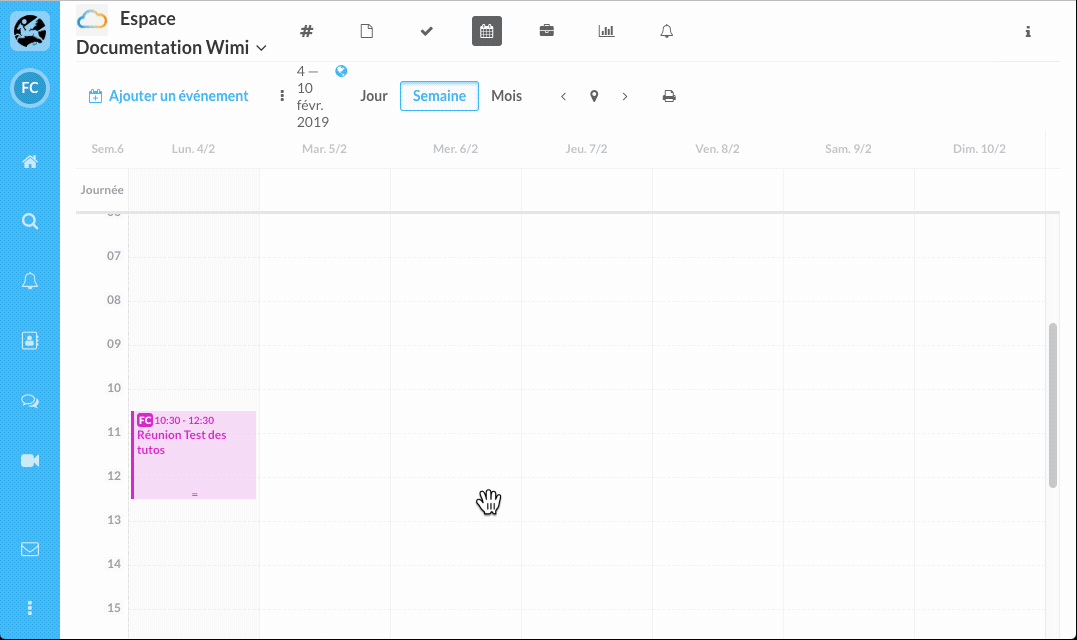
How to cancel a recurrence for an event of the calendar ?
- Click on the event.
- Go to the section "Recurrence" and click on the shaded cross ("x") at the end of the line.