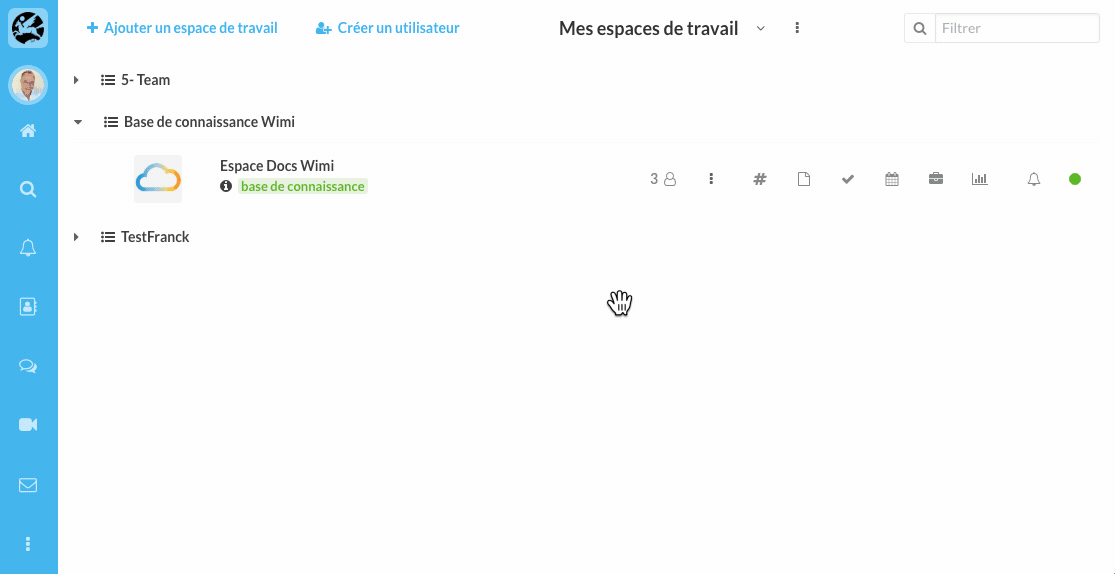Find out how to repeat a task over time.
NB: When you add a recurrence on a task, a new task is created immediately when the previous one is finished ("Completed" status).
Go to the Tasks module by clicking on its pictogram.
How to create a recurrence on a task?
- Click on a task, then on the "2 rotating arrows" pictogram.
- Click on + Add and indicate the start date, the number of days, weeks, months or years.
- Indicate the end date: never, on or after.
- Click Save changes to save the recurrence.
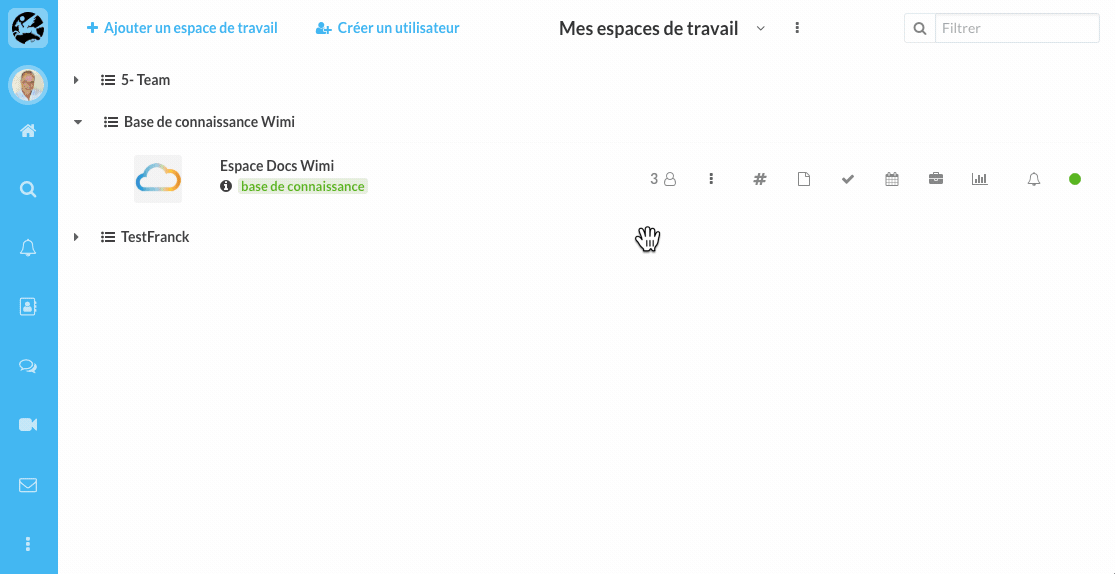
How do I remove the recurrence of a task?
- Click on the recurrence date displayed on the task.
- Click on X Cancel the recurrence then on Delete to confirm the deletion.