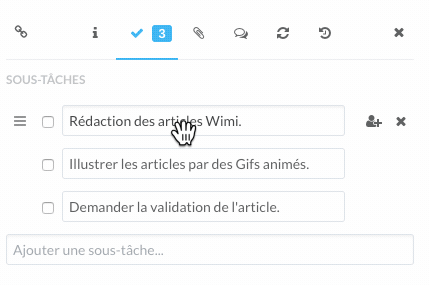Learn how to create, move, assign to a participant, or delete a subtask.
Table of content
How to create a subtask?
Sub-tasks allow you to divide a task into several portions and distribute the work among several participants.
Go to the Tasks module of a workspace.
- Click on the relevant task.
- Click the Sub-Tasks tab.
- Click on Add a subtask ... and enter its title and
- Press the Enter key to confirm.
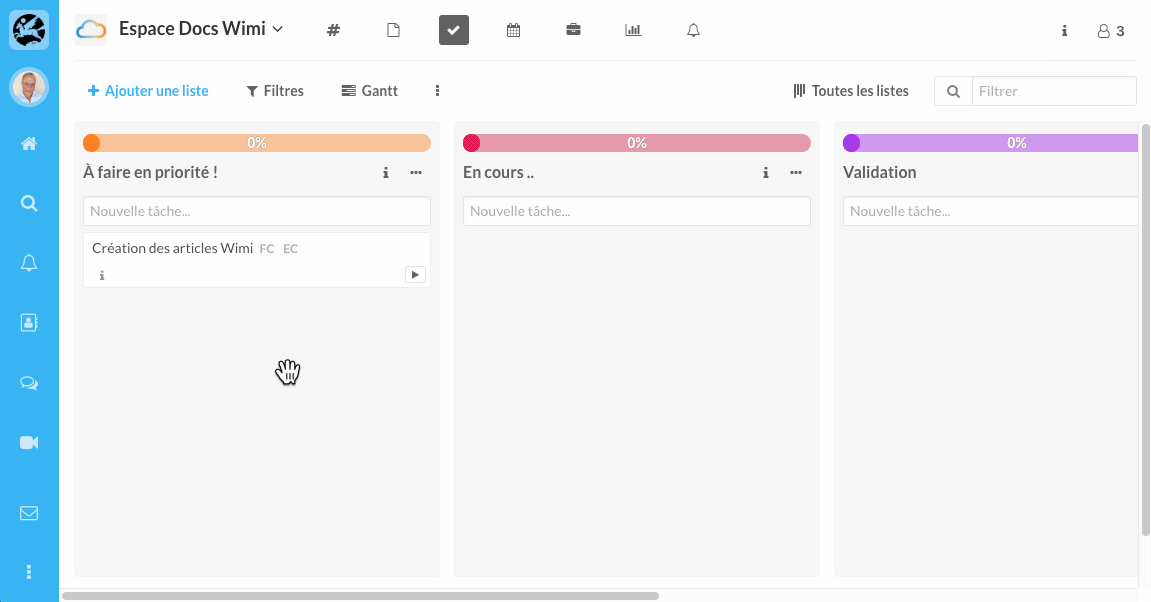
How to reorder subtasks?
- Hold the handle of the subtask.
- Move it to the location of your choice.
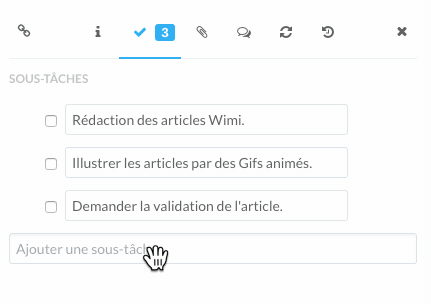
How to add a manager on a subtask?
- Place your mouse at the end of the subtask.
- Click on +.
- Choose the responsible (s)
- Click on Add to confirm.
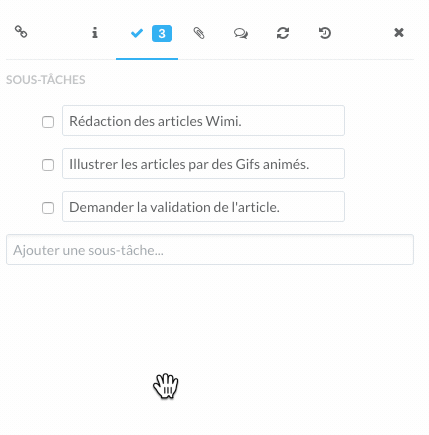
How to remove a manager on a subtask?
- Place your mouse over the initials of the Sub-Task Manager.
- Click on "x".
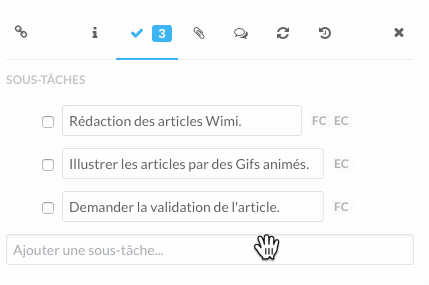
How do I delete a subtask?
- Place your mouse at the end of the title of a subtask.
- Click on "x" which appears when the mouse passes.