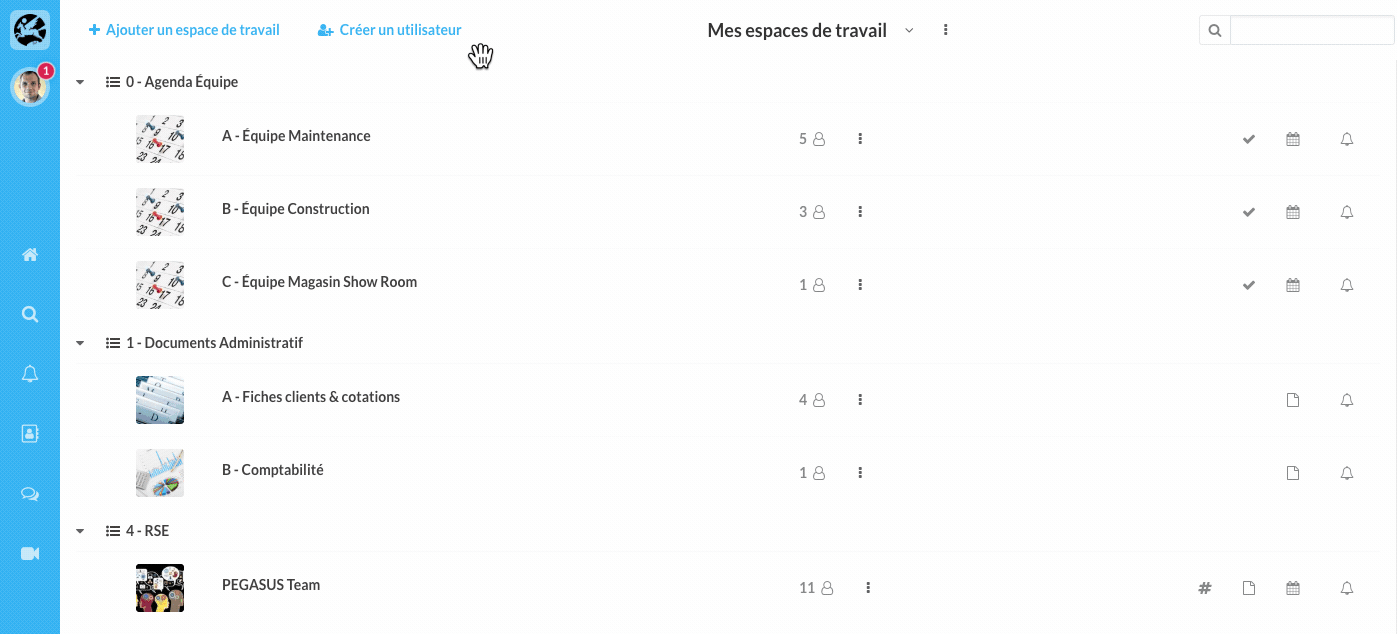Find out how to create a user group and define their access rights within Wimi.
Table of content
What is the interest of a group of users?
User groups make it possible to gather a set of human resources according to their roles, their trades or their specializations and thus to manage their rights and access levels on Wimi more quickly.

How do I create a user group?
NB: Only Administrators can create user groups.
Go to Wimi Preferences, click on Users, then on Groups.
At the top of your screen, click on Create Group, name it and confirm by clicking on Create.
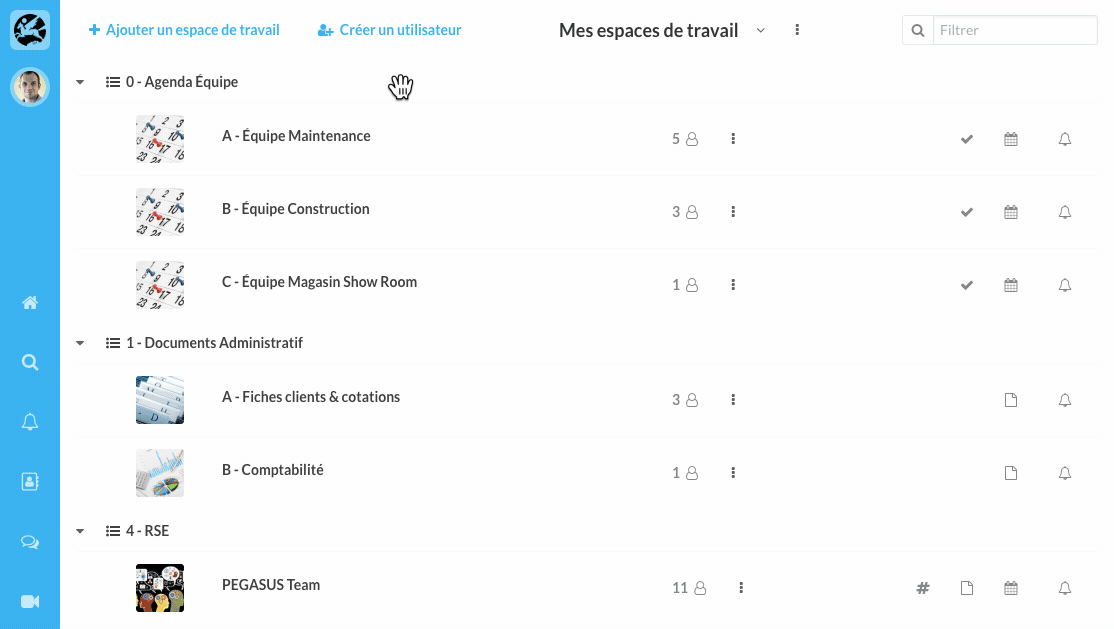
How do I add a user to a group?
Go to Wimi Preferences, click on Users, then on Groups.
- Click on the name of the Group for which you want to add users.
- Click the + Add member button.
- Click on the user name and confirm your choice by clicking on Add.
Do not hesitate to use the search bar to find a user more quickly.
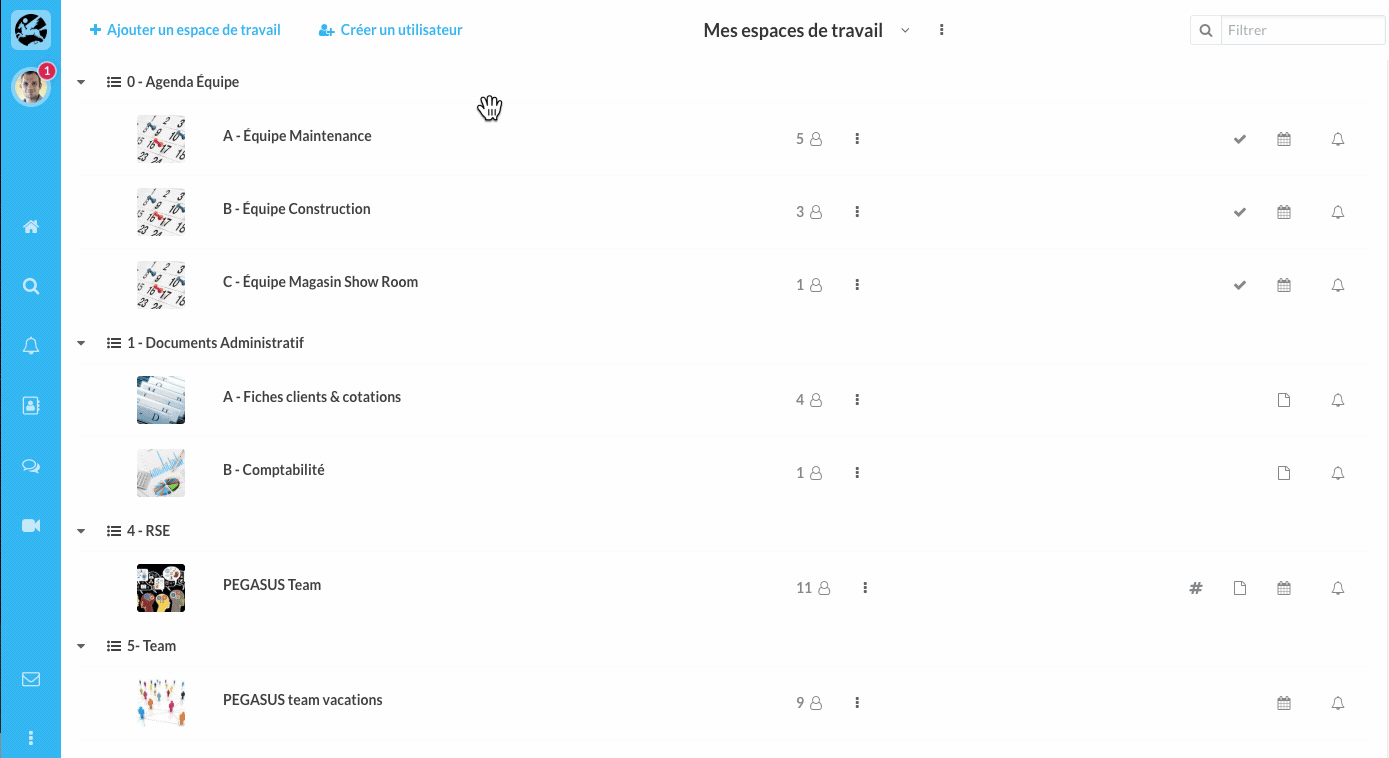
How to define the rights and access levels of a group of users?
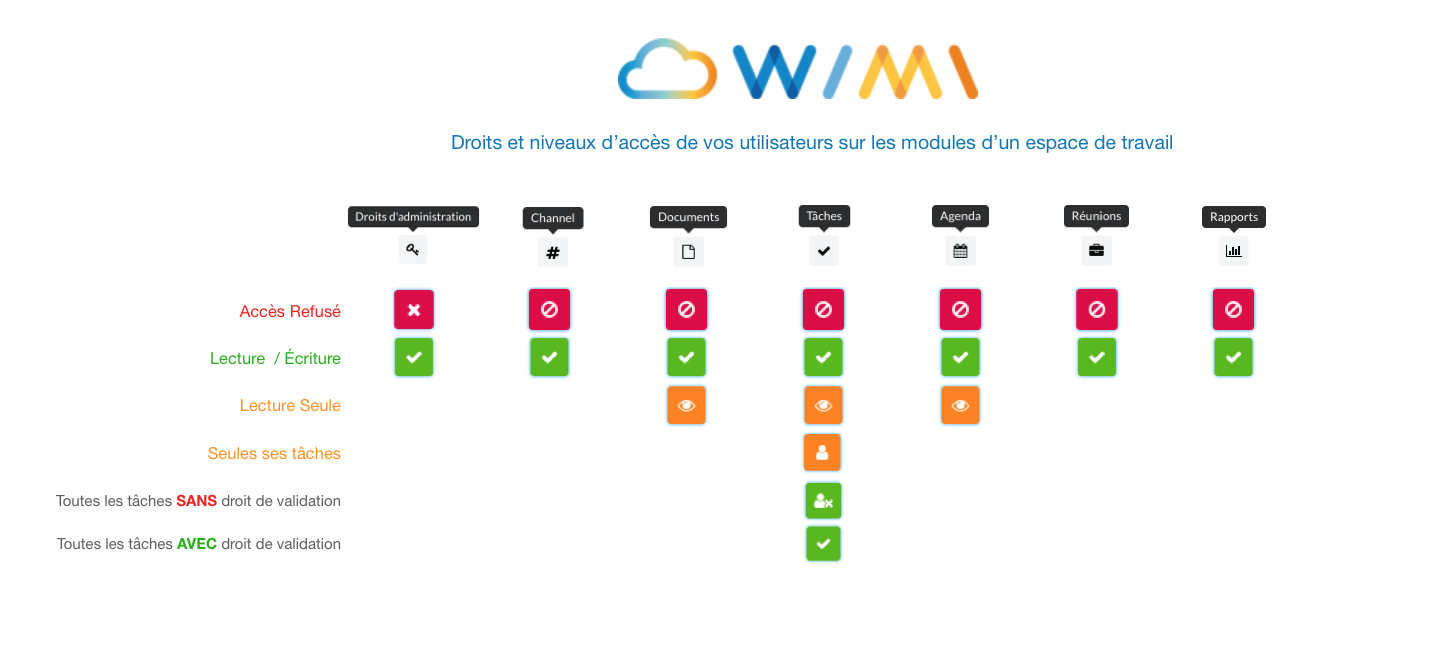
Go to Wimi Preferences, click on Users, then on Groups.
- Click on the name of the Group for which you want to define the rights and access levels.
- Click on the second tab (key pictogram).
- Click the See all spaces check box.
- Click the + Add button to assign the workspaces to the user group.
- Define the rights and access levels of the selected workspaces, by clicking on the pictograms located under each of the modules.
To remove a workspace from the group, click the cross at the end of the row for the group workspace.
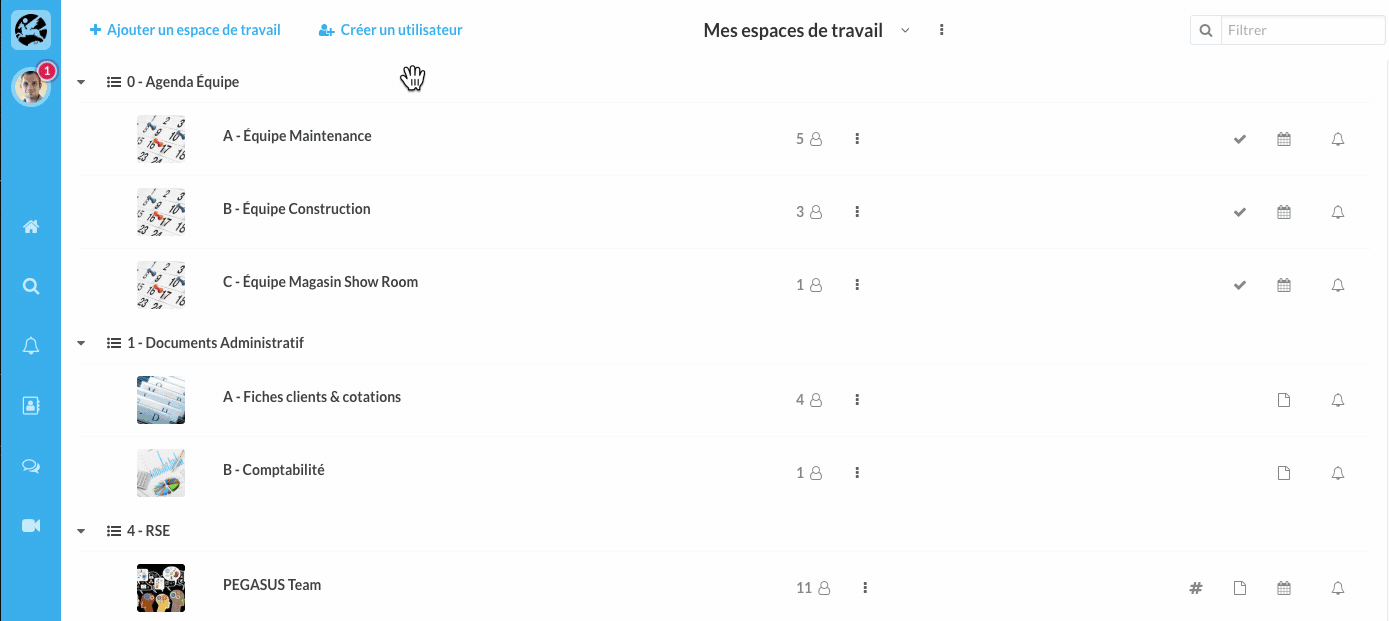
How do I remove a user from a group?
Go to Wimi Preferences, click on Users, then on Groups.
- Click on the name of the group for which you want to remove a user.
- The users associated with this group are displayed in the panel on the right.
- For each user, a cross with the Remove info bubble is displayed when your mouse passes.
- Click on the cross to remove the user from the group.
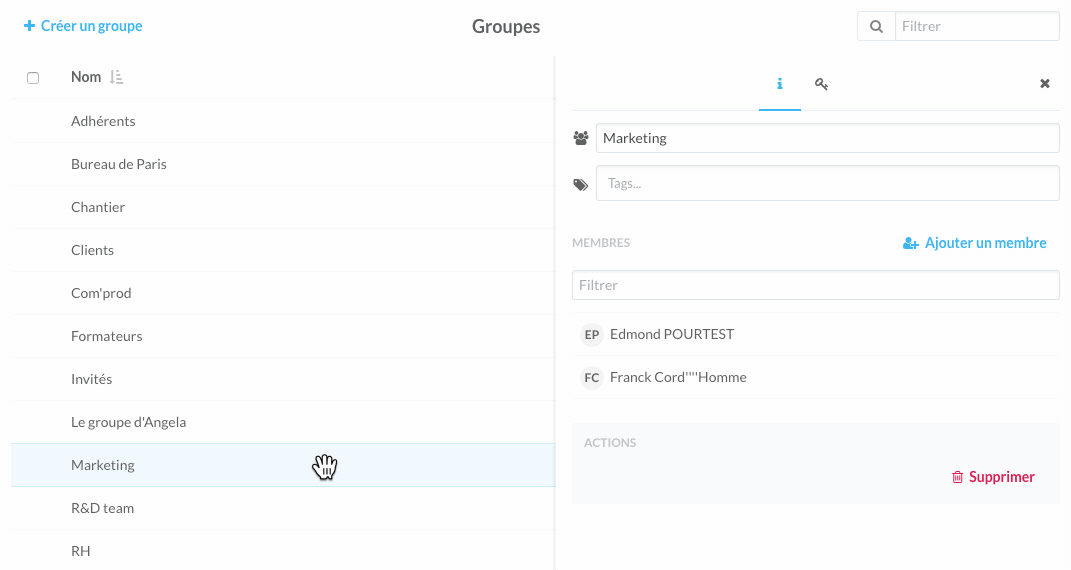
How do I delete a user group?
Go to Wimi Preferences, click on Users, then on Groups.
- Click on the name of the Group you want to delete.
- In the panel that appears on the right, click Delete.