Learn how to create a workspace template.
Table of content
If some of your projects or activities are repeated frequently and / or have the same structure, we advise you to create a workspace model in order to save time.
How to create your workspace template?
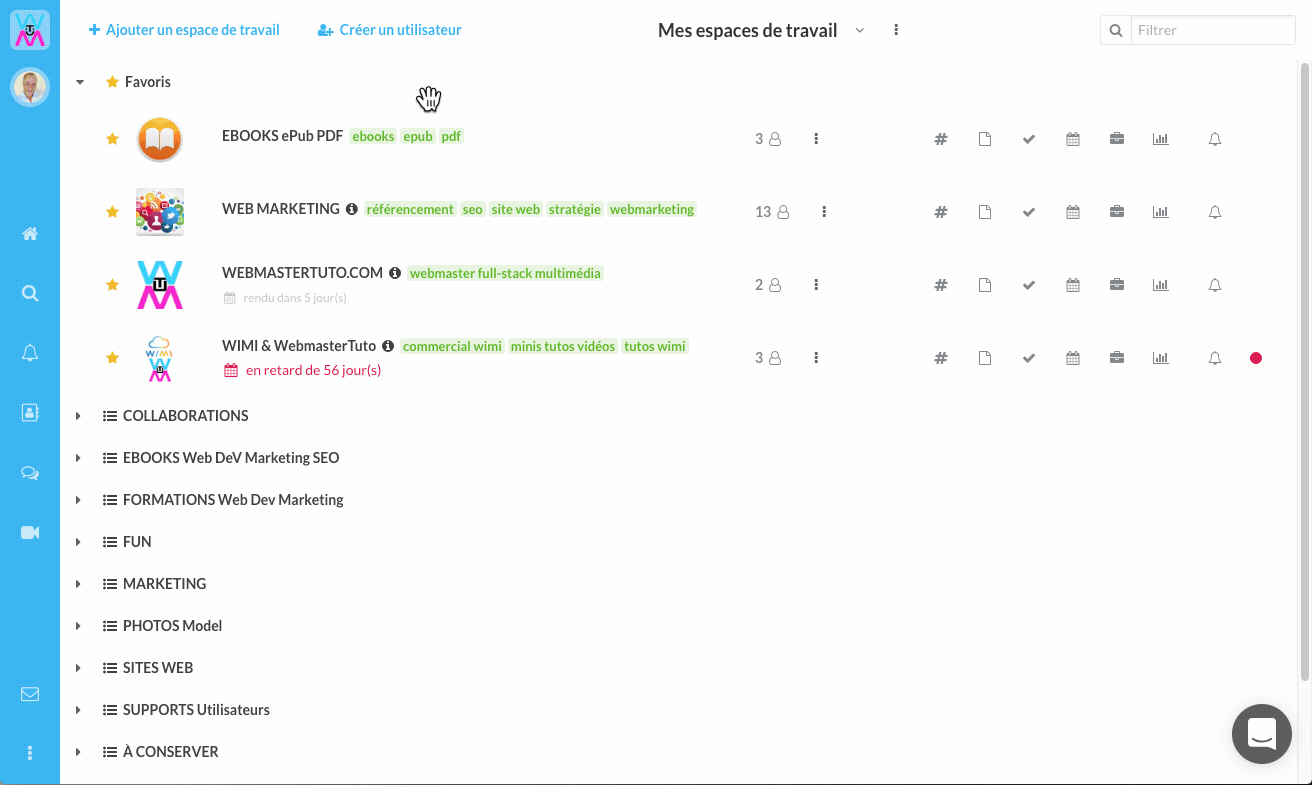
Go to the summary of your workspaces.
- Click on Create new workspace.
- Name it and choose its category from the list (or create it if necessary).
- Add a description to your workspace.
- Click on Add to validate the creation of this space.
Enrich your workspace model with your content
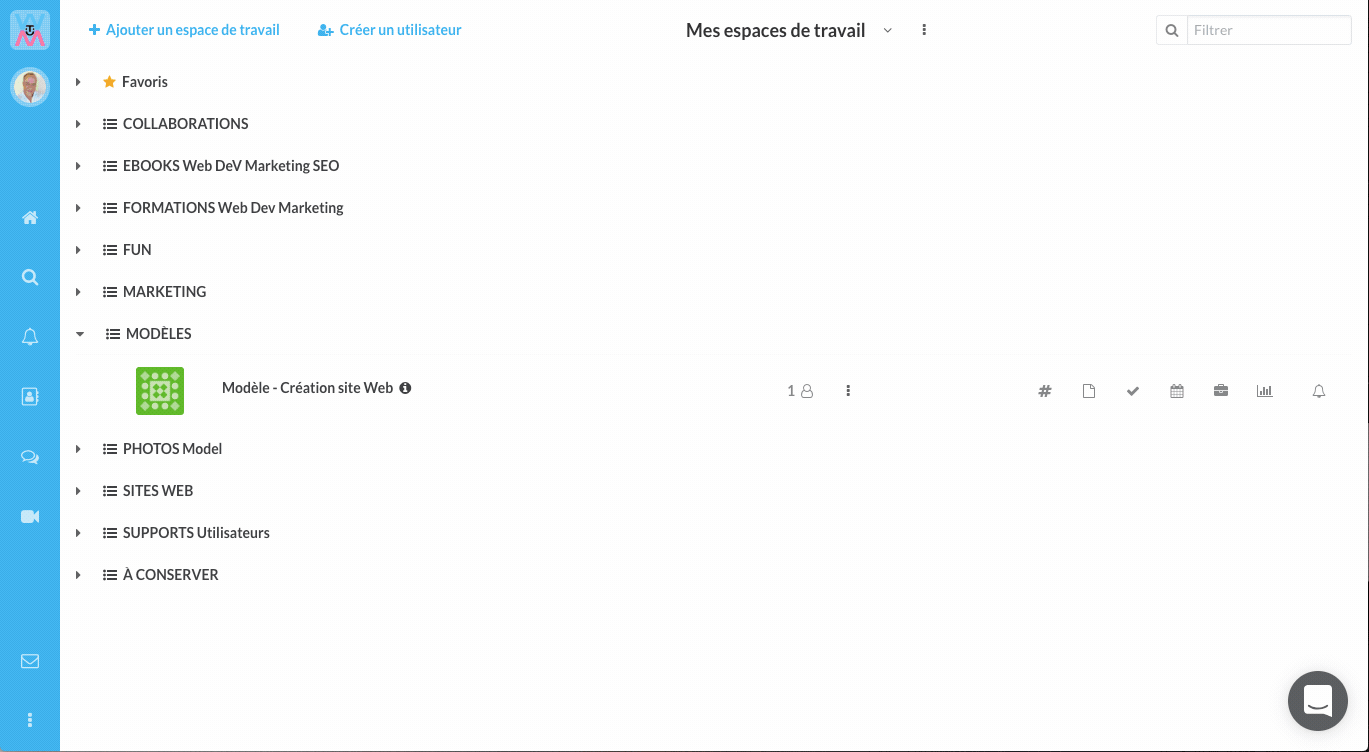
In the example above, the workspace model is enriched with the following elements:
- 7 folders containing files in the Documents module.
- 6 task lists containing different tasks in the Tasks module.
- 1 user.
Your "model" workspace is ready to be used for your future projects.
How to create a workspace from an existing model?
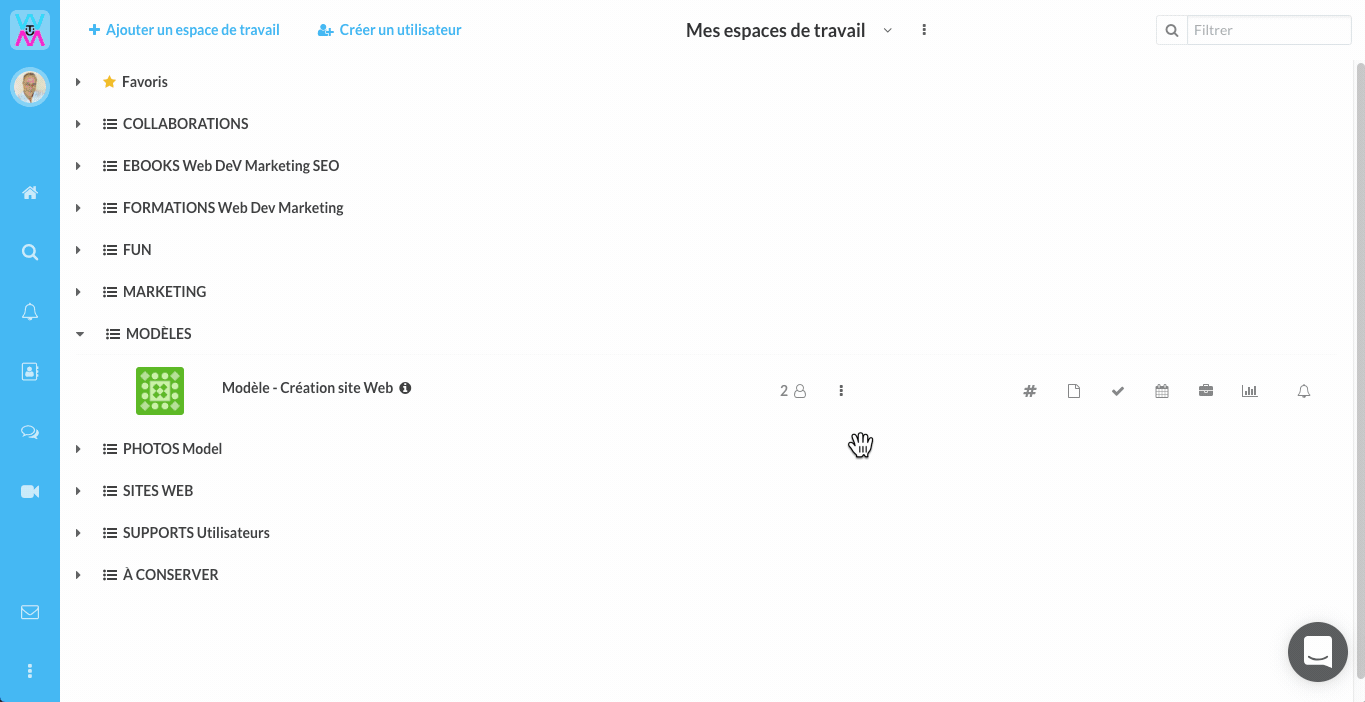
Click on + Create new workspace or click on the Options (...) of the workspace on which you wish to rely and choose Duplicate.
- Name this new workspace and choose its category.
- Add a description for this workspace.
- Choose the existing workspace to duplicate.
- Check / uncheck the 2 options, to recover or not the folders, files, task lists and associated tasks.
- Click on Add to validate your action.
How do I create a workspace from a library template?
The principle of creation remains the same as above.
- In the "Created from ..." section, check a template.
- Click on "Choose a template".
- Select a model from the library.
Click on "Use this template" to create your workspace.
