Learn how to permanently delete a workspace.
Deleting a workspace takes two steps. You must first archive the space before you can delete it.
- Click on the Options (...) of the workspace, then click on Archive.
- Go to the Archived Spaces tab.
- Click on the Options (...) of the workspace, then click on Delete.
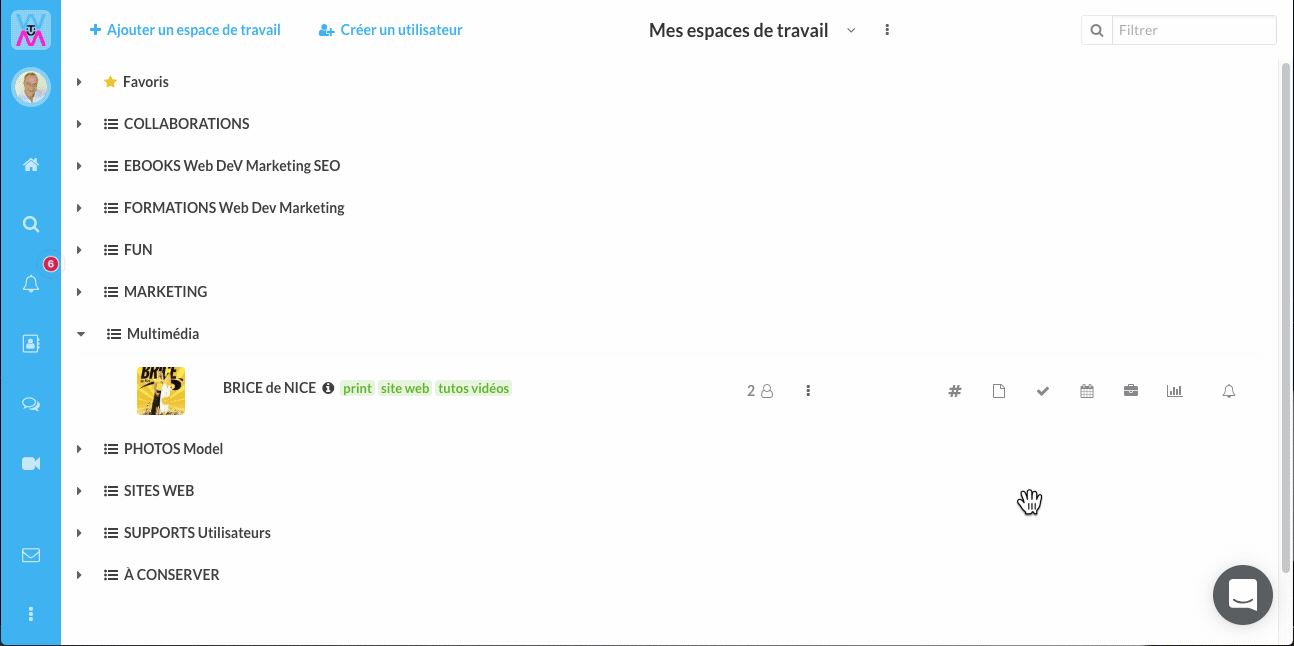
Can we recover a workspace deleted by mistake?
We are able to restore documents and files from a workspace deleted by mistake first.
If the data loss is due to a problem with our infrastructure or software errors, we will restore your data at no additional cost.
If the data loss is due to a handling error on the part of one of your users or for any other reason not having direct relations with the previously mentioned problems (virus, malware, defective equipment, handling error, etc), we offer a paid restauration service.
This service costs 750 Euros HT and covers:
- The problem analysis phase,
- Creation of a table listing the folders or files to be restored (CSV format compatible Excel)
- The application for restoring files and files that you have selected.
Once this restoration has been carried out, they will be in their original location in your Wimi account and will be automatically synchronized with your users' Wimi Drives.
