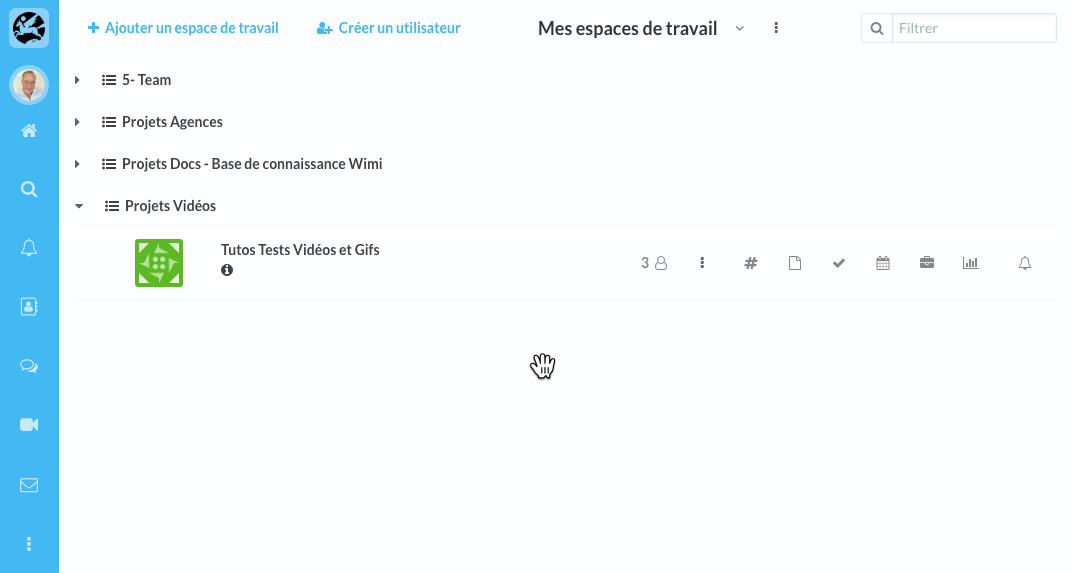- Knowledge base
- Calendar
How to duplicate an event ?
Discover how to duplicate an event.
In order to duplicate an event, go to the Calendar module.
- Click on the event you want to duplicate.
- Click on the option Copy to... (at the bottom of the options panel).
- Select the workspace in which you want to duplicate the event.
- Click on Select to confirm.