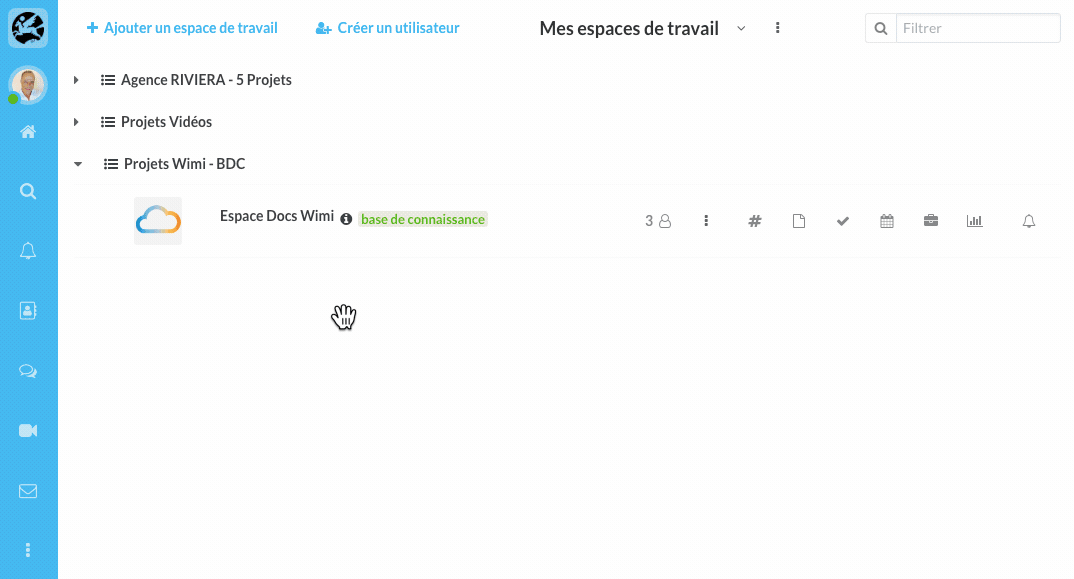Learn how to export activities from Wimi.
Table of Contents
In order to export the activities, go to the Activities feature of the workspace concerned.
Export the activities from a workspace
- Click on the Activities feature of the workspace.
- Click on Export the activities at the top left corner of Wimi interface.
- If necessary, enter specific start and end dates for the export.
- Finally, press the button Export.
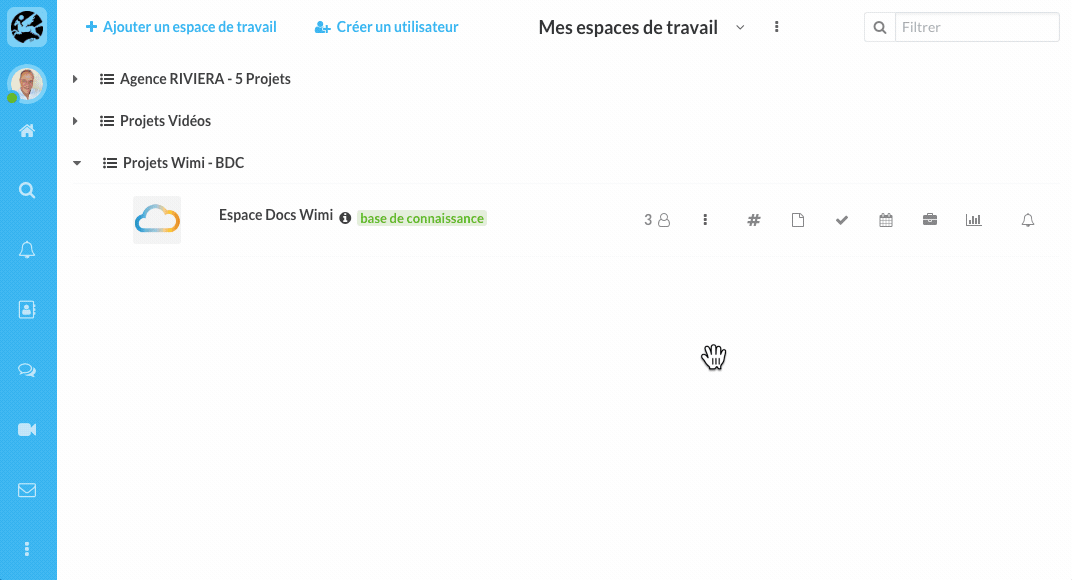
Export the activities of several workspaces
- Click on the Bell located in Wimi navigation bar.
- Click on See all activities.
- Check/uncheck workspaces of your choice.
- Filter activities according to your criteria and click on Export the activities.
- If necessary, enter specific start and end dates for the export.
- Finally, press the button Export.