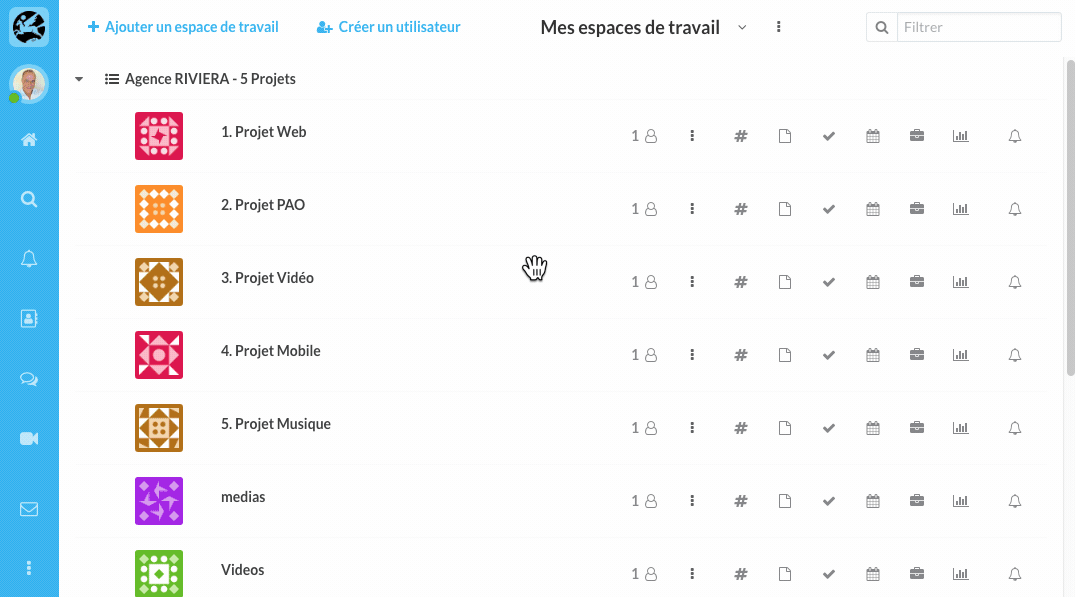Discover how to filter activities
Table of Contents
In order to filter the activities, go to the Activities feature of the workspace concerned.
How to filter activities of a workspace on Wimi?
- Click on the option Filters located at the the top right corner of Wimi interface.
- Choose your selection criteria (date, users, keywords, etc.).
- Click on Filter.
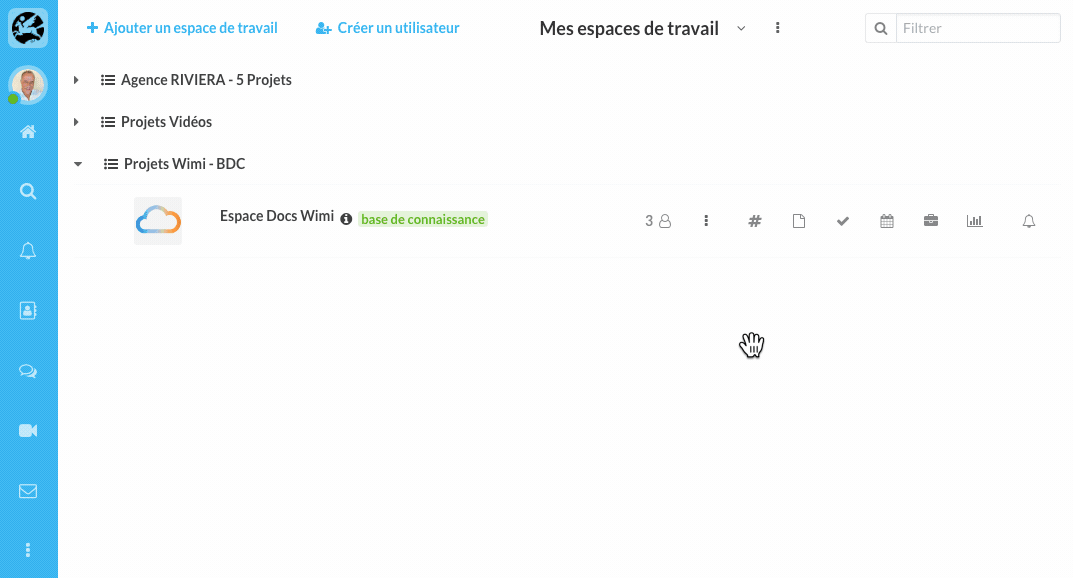
How to filter activities of several workspaces on Wimi?
- Click on the Bell located in Wimi navigation bar.
- Click on See all activities.
- Check/uncheck workspaces of your choice.
- Filter activities according to your criteria (date, users, keywords, activity type, workspace).
- Click on Filter.