Learn how to find a file you deleted.
To find a deleted file, go to the Documents module of a workspace.
- Click on the Recycle Bin located at the top right of your screen (to the right of the Filter field).
- Click on the Restore or Delete permanently icon.
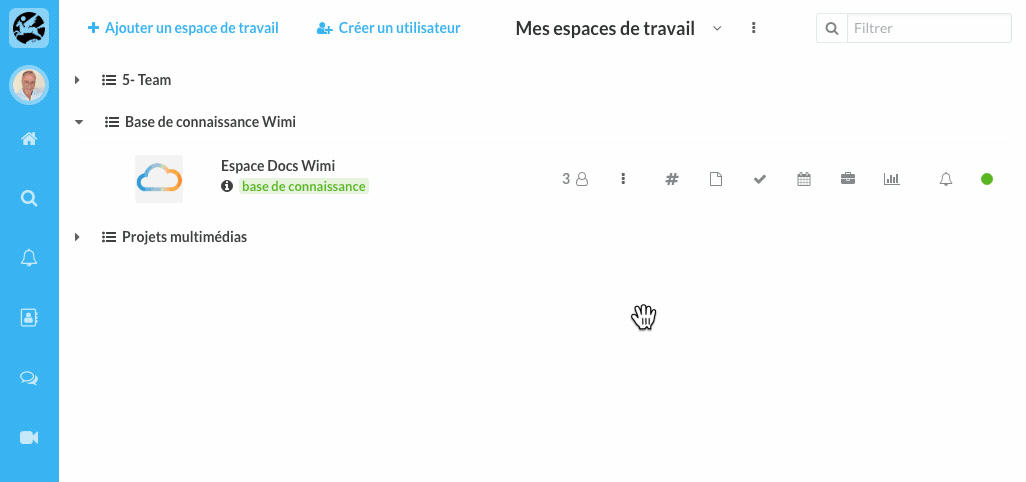
NB: to select all the documents, simply check the box to the left of the "Name" field. Also note that a permanently deleted file cannot be recovered.
