Find out how to collect and download your invoices.
- Click on your account name just above the "Home" section.
- Then click on "My Account", then on Invoices.
// or click on "Subscription", then on Invoices.
View and download of your invoices
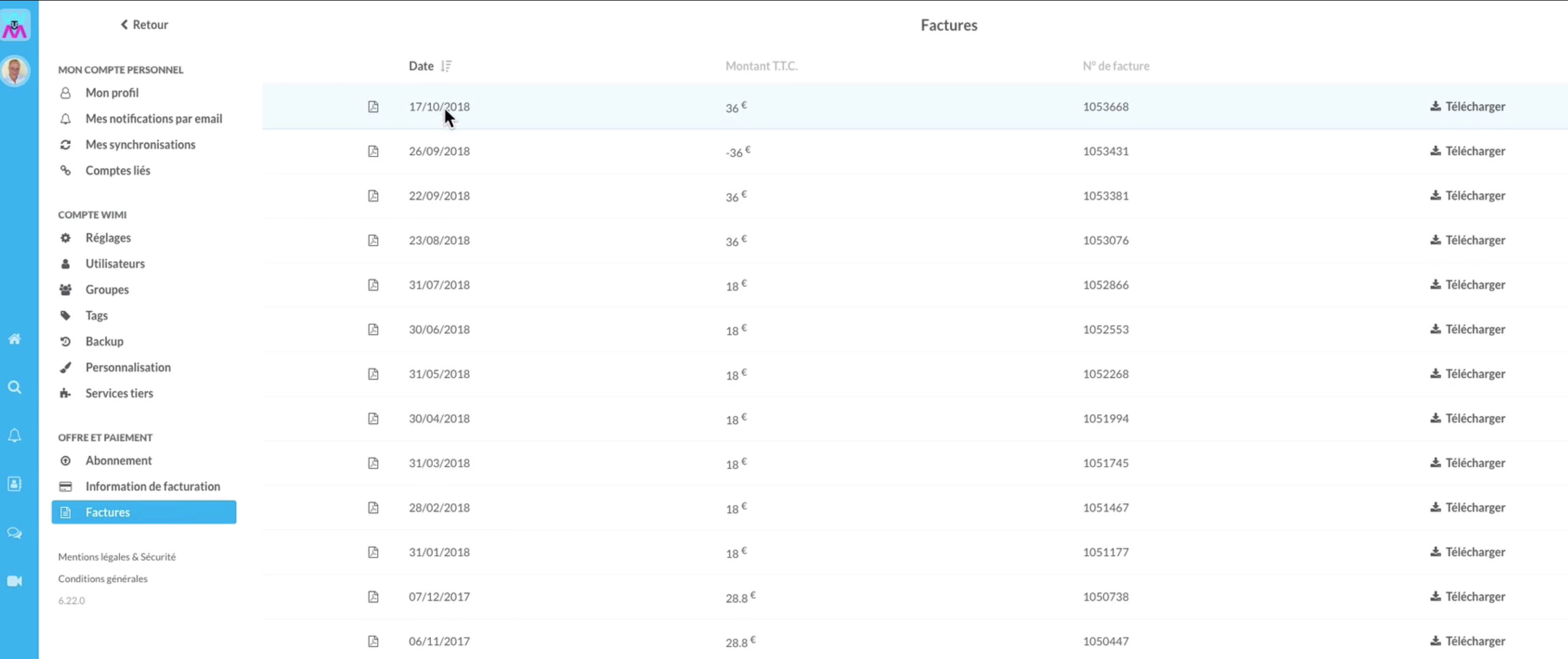
By default, your invoices are sorted by date (starting with the most recent). You can also sort them by amount or by invoice number.
To retrieve an invoice, click on Download.
