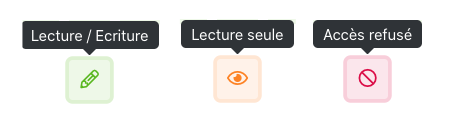Learn how to manage access rights to a folder.
Go to the Documents module of a workspace.
How to manage access rights to a folder?
- Click on the Options (...) 3 vertical points located on the line of the file.
- Click on the Access Management option.
- Click on the colored pictogram (to the right of each user) until you obtain the desired level of access to the file.
Reminder of access rights to a folder
- Access denied: no visibility on the file or folder will be allowed.
- Read only: view of the file without possibility of modification.
- Read / write: view of the file with possibility of modification.