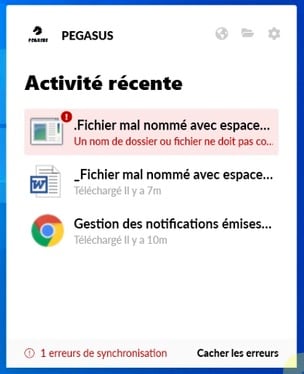Learn how to manage notifications from Wimi Drive.
Table of content
- Management of notifications issued by Wimi Drive on macOS
- Management of notifications issued by Wimi Drive on Windows
- Notification of messages detected by Wimi Drive on macOS
- Notification of messages detected by Wimi Drive on Windows
- Activity notification detected by Wimi Drive on macOS
- Activity notification detected by Wimi Drive on Windows
- Notifications of errors detected by Wimi Drive on macOS
- Error notifications detected by Wimi Drive on Windows
Management of notifications issued by Wimi Drive on macOS
To manage notifications from Wimi Drive, go to Settings.
- Click on the black cloud of Wimi Drive in the macOS menu bar.
- Click the gear, then click Settings.
- By default Wimi Drive activates the following notifications:
- Chat messages (displays a Chat bubble on the black cloud icon of Wimi Drive in the menu bar when you receive a private or group Chat message via a Channel).
- Files opened by other users.
- Other notifications (activates the Chat bubble, and displays synchronization error notification.)
Management of notifications issued by Wimi Drive on Windows
To manage notifications from Wimi Drive on Windows, go to its Preferences.
- Click on the Wimi Drive icon located in the Windows task bar.
- Click on "Preferences & Options" and select the concerned account just after "General".
- Check / uncheck the Notifications options you want and click OK to validate.
- By default Wimi Drive Windows, activates the following notifications:
- Messages Chat
- New file version (file is modified and has the same name).
Files opened by other users. - Other notifications (activates the Chat bubble, and displays synchronization error notifications).
Notification of messages detected by Wimi Drive on macOS
Wimi Drive displays a notification with a message icon, when someone sends you a message in the chat.

The Wimi Drive icon flashes from the black cloud to that of a message icon.
Notification of messages detected by Wimi Drive on Windows
Wimi Drive displays a notification with a message icon, when someone sends you a message in the chat.
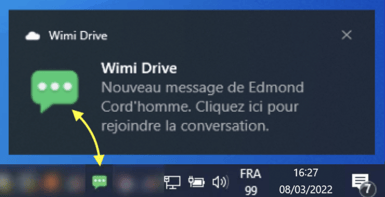
The Wimi Drive icon blinks from a white cloud to a message icon.
Activity notification detected by Wimi Drive on macOS
- When Wimi Drive is INACTIVE, its icon is black.

- When Wimi Drive is ACTIVE, its icon is black with a blue dot: it synchronizes your folders and files.

- When Wimi Drive detects a change in your folders or files it displays this info bubble:
- Click on this info bubble and Wimi Drive will display the Recent Activity section.
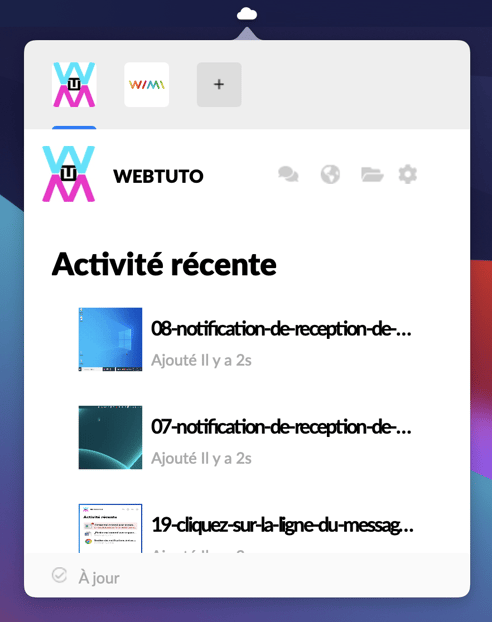
Activity notification detected by Wimi Drive on Windows
- When Wimi Drive is INACTIVE, its icon is white.
-wimi-v7.jpg?width=89&height=53&name=wimi-fr-wimi-drive-nuage-blanc-de-wimi-drive-windows-sans-activite-(1)-wimi-v7.jpg)
- When Wimi Drive is ACTIVE, its icon is white with a blue dot: it synchronizes your folders and files.

- When Wimi Drive detects a change in your folders or files it displays this info bubble:
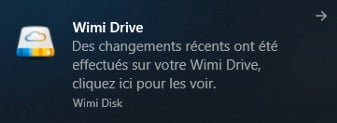
- Click on the info bubble, Wimi Drive displays the window: Recent activity.
Notifications of errors detected by Wimi Drive on macOS
Wimi Drive detects all synchronization errors on your files or folders.
It can happen that a synchronization does not go as planned, that your files or folders are badly named or that a file is not "compatible" with Wimi.
Wimi Drive displays a visual notification when it detects a synchronization error on your folders and files.
- The Wimi Drive black cloud icon will display an additional yellow triangle.

- A text notification will appear to notify you of the problem.
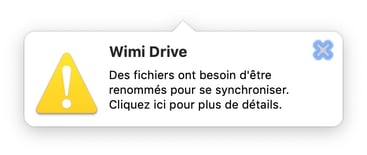
- A red dot will be displayed under the name of your Wimi Drive account.
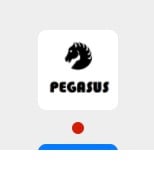
- Click on the black cloud of Wimi Drive, the Recent activity section will display an explanatory text in red to inform you about the problem encountered during synchronization.
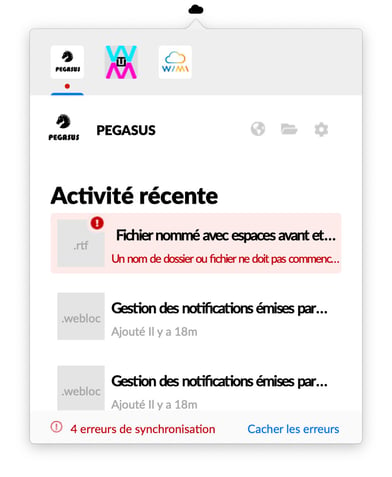
Error notifications detected by Wimi Drive on Windows
As on macOS, when Wimi Drive detects an anomaly or a synchronization error on your files, folders, it will notify you verbatim.
On Windows, the notification of errors detected by Wimi Drive will display:
- Text information in red in the Recent Activity section, like on macOS.
- Without red ball under the name of your Wimi Drive account.