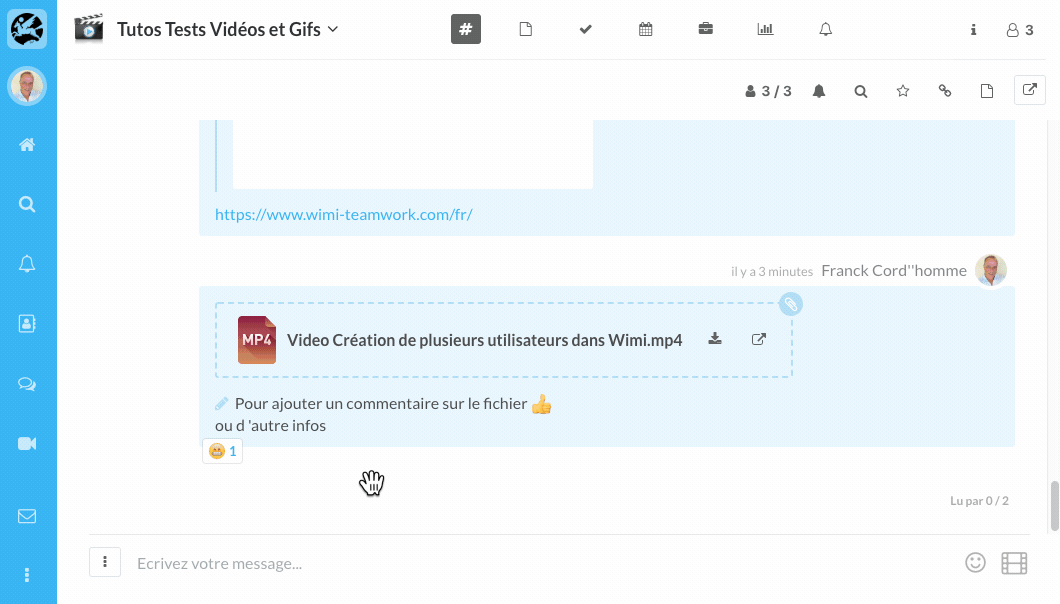Learn how to edit or delete a message already posted on the chat.
Table of Contents
How to modify, edit a message posted on the Chat (or Channel).
To modify a message already posted on the chat, go to the discussion of your choice.
- Click Edit to open the message (pencil icon).
- Edit your message and click Edit to save your change.
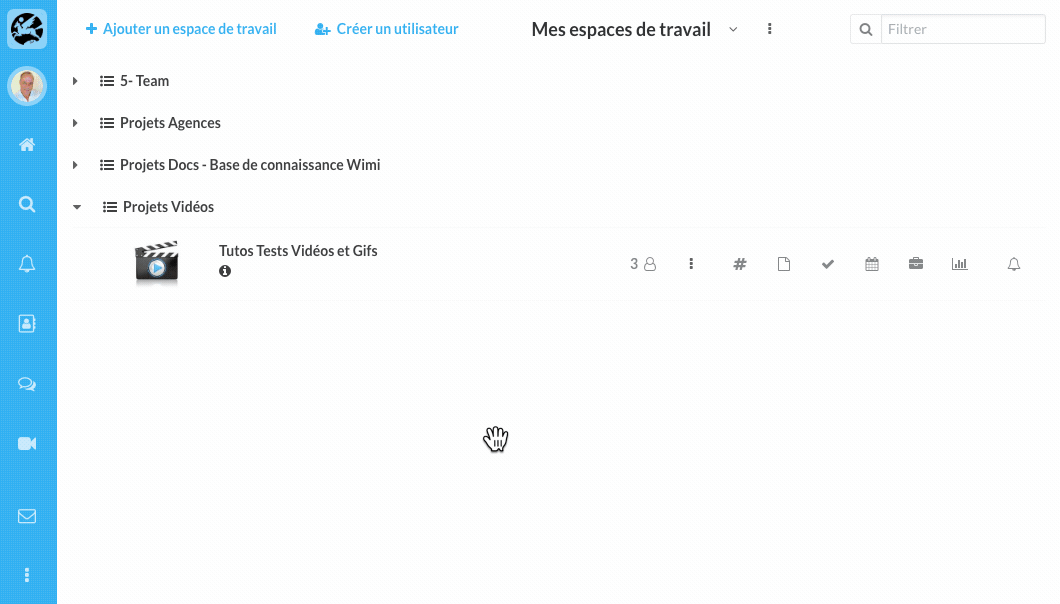
NB: you can only modify the messages of which you are the author.
How to delete a message posted on the Chat.
- Click on Edit to open the message (pencil icon).
- Click on the Red Trash (delete), the message will be deleted immediately.