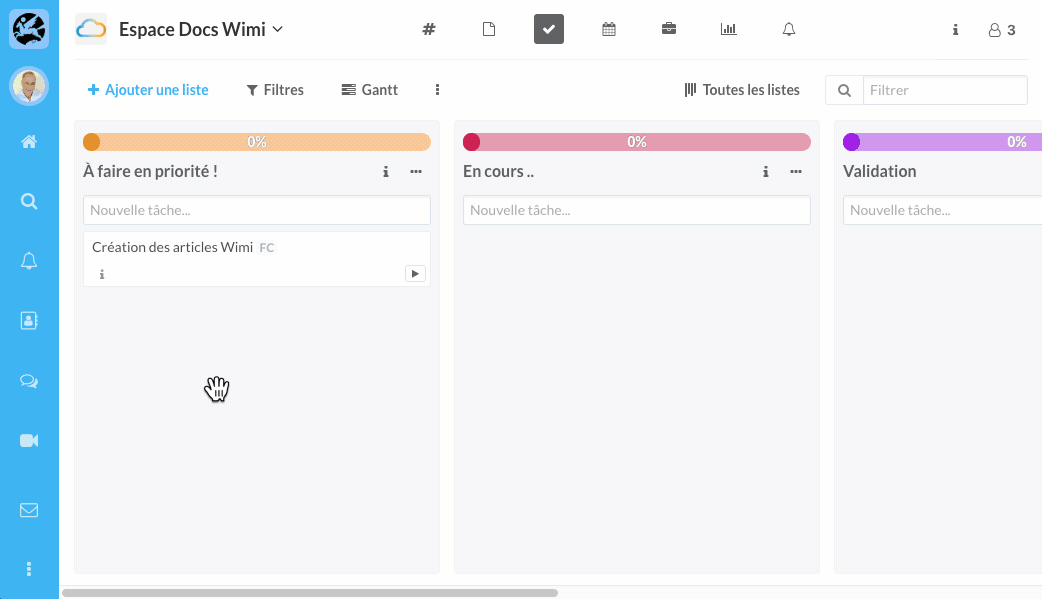- Knowledge base
- Tasks
How to modify a task?
Learn how to edit a task.
Go to the "Tasks" module of a workspace by clicking on its pictogram.
Click on the task, and modify the information of your choice from:
- The title
- The statute
- The description
- Tags
- The responsibles
- Planned dates and durations
- Reminders and alerts
- The membership list
Press the Enter key to validate your modifications.