- Knowledge base
- Calendar
How to print my calendar ?
Discover how to print your calendar.
In order to print "your calendar", move your mouse over your picture (or your initials) in the menu bar on the left.
- Click on My calendar.
- Click on the Printer icon (at the right side of the selector Day, Week, Month).
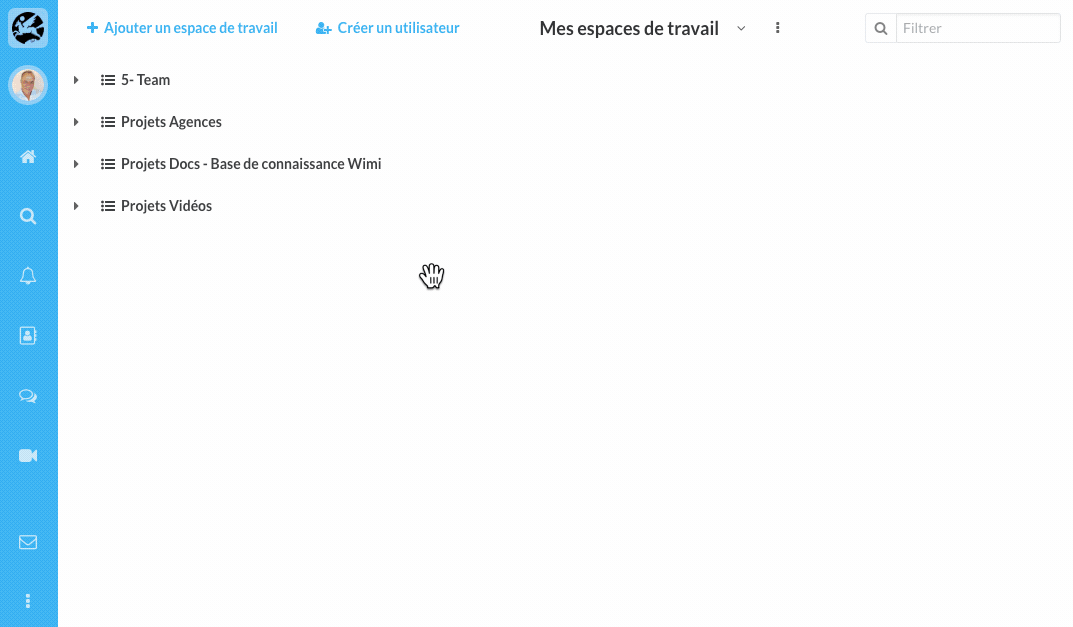
NB: you can deselect the workspaces you don't want to print.
Print or save your calendar in pdf format (according to your browser's options).
