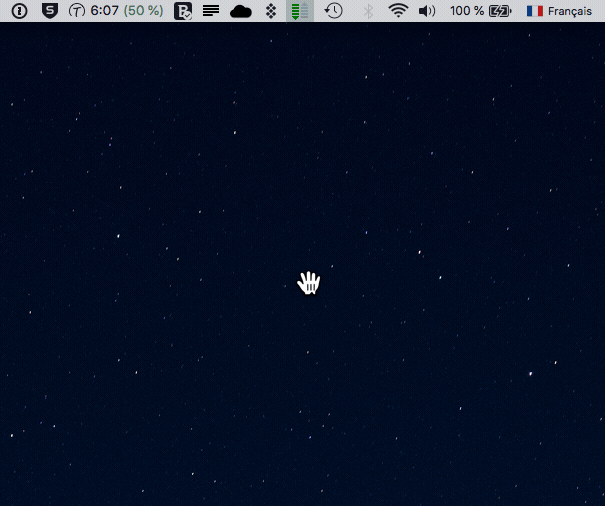- Knowledge base
- Wimi Drive
How to share a file from Wimi Drive?
Learn how to share a file from Wimi Drive.
How do I share a file from Wimi Drive?
- Click on the Wimi Drive icon (the cloud).
- Select Share a file.
- Click on the workspace where the file to share is located.
- Find the file you want to share.
- Click on Open.
- Copy the link displayed in the pop-up window.
- Communicate it to your employees.
File sharing from Wimi Drive on Mac OS