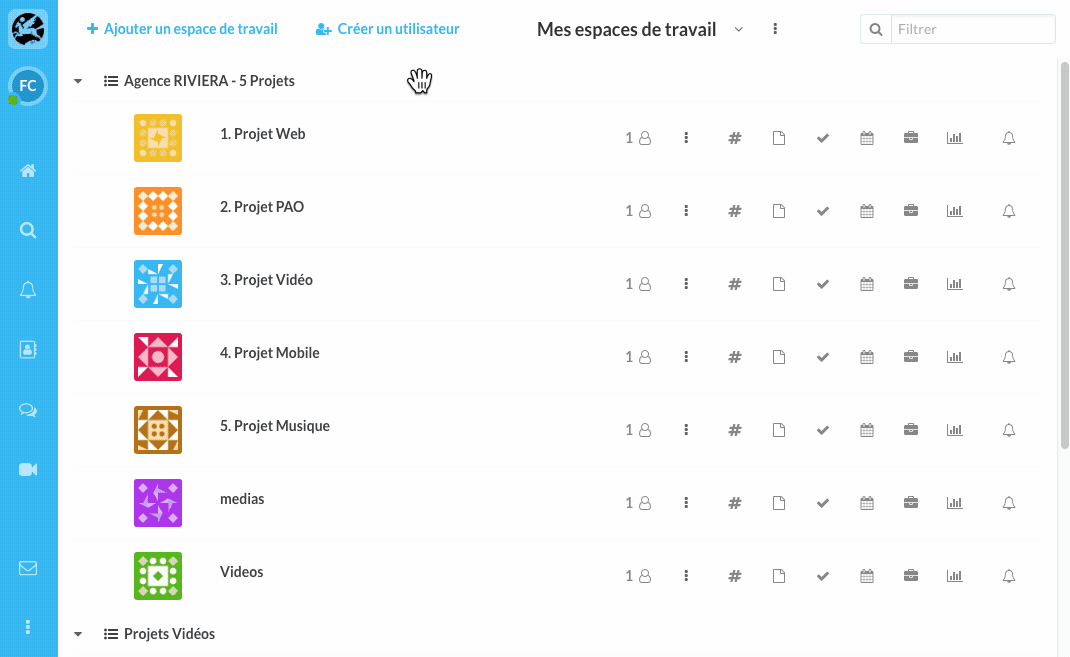- Knowledge base
- User Preferences
How can I update my personal information?
Find out how to change your personal information on Wimi.
How to modify my personal information in Wimi?
-
Drag your mouse over the cogwheel of Wimi Preferences and click on My Account.
-
Click on the thumbnail to add your photo.
-
Modify the personal information (first name, last name, telephone, etc.) of your choice and press the Enter key or the pictogram to confirm.