Learn how to get your key and access the Wimi API documentation.
The Wimi API allows you to integrate new services with high added value for your customers and employees.
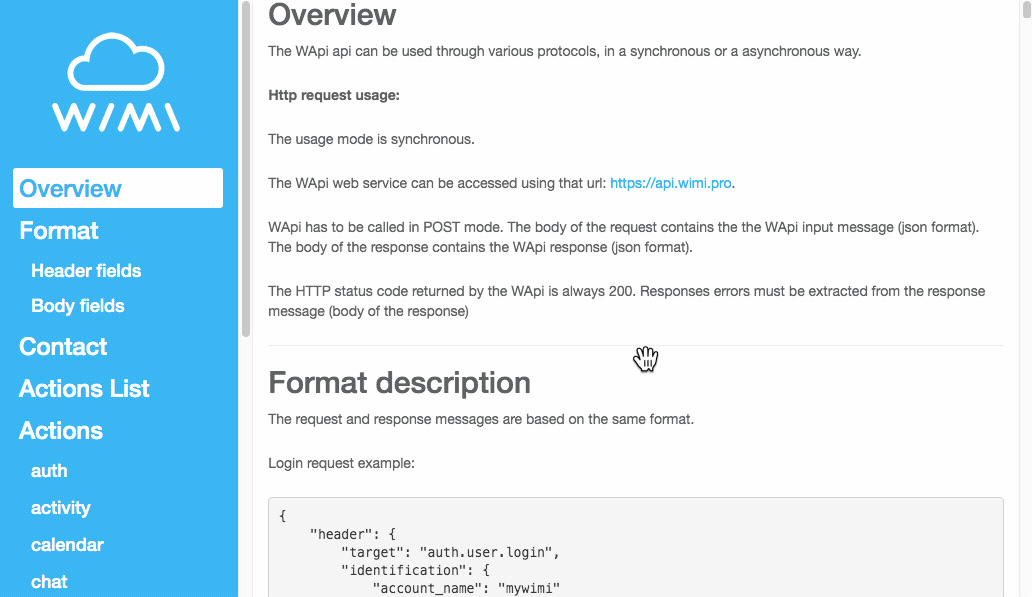
The Wimi API allows you to access its features:
Authentication, activities, calendar, chat, comments, documents, Gantt chart, links, meetings, reporting, sharing, tasks, external parties etc ...
For more information, see our documentation: https://pegasus.wimi.pro/wapi-doc-api
How to get your key to access the Wimi API?
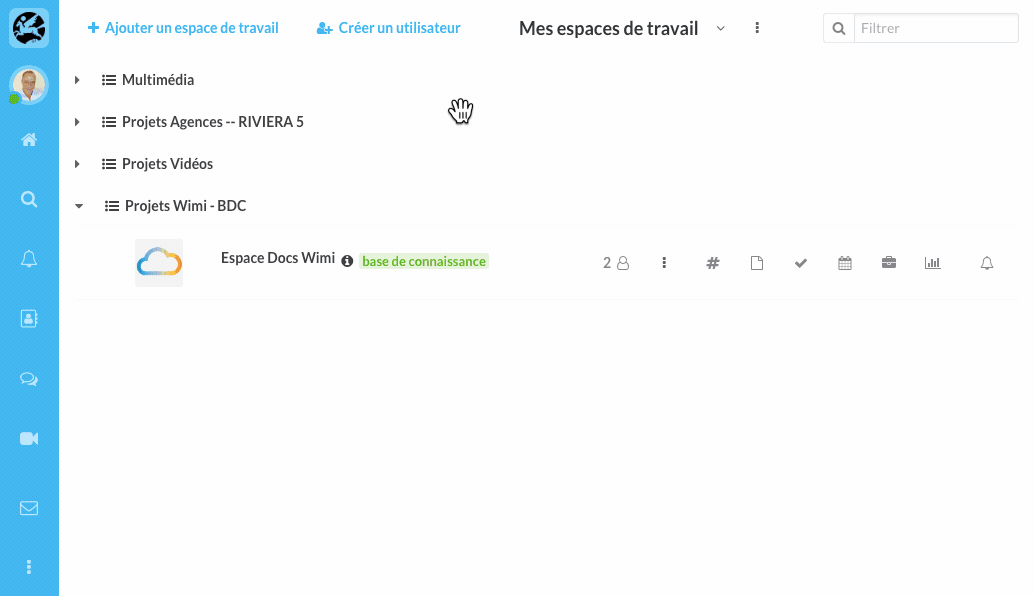
- Click on the gear wheel of your Wimi account preferences.
- Click on Settings and at the bottom of the section, generate your APi key (note that in the video, the key has already been generated).
