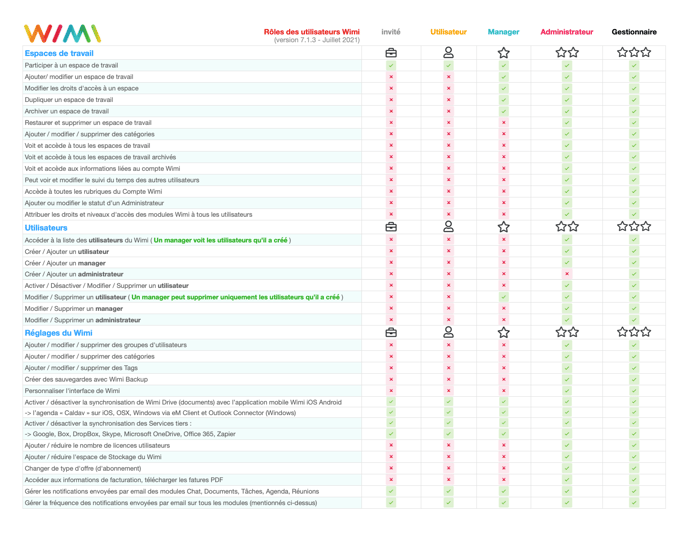Discover the 4 user roles in Wimi and their attributes.
Table of contents
- The 4 roles of a user in Wimi and their attributes.
- Table of user roles and their corresponding attributes (PDF).
- How to change a user's role in Wimi?
The 4 roles of a user in Wimi and its attributes.
When you create a user in Wimi, you must choose his role between :
- Invite: user external to your organization (you will not be charged),
- The user: user internal to your organisation (it will be counted and therefore billed),
- The manager: user internal to your organisation (will be counted and billed),
- The administrator: (user internal to your organisation (will be counted and therefore invoiced).
⚠️ The Wimi manager is the 5th role, but is not listed or selectable.
What do you expect? He is the creator of the Wimi account, to which users connect.
Table of user roles and their corresponding attributes in Wimi.
This table lists the user roles and their attributes in Wimi:
Download this table in PDF format by clicking on this link.
How do I change the role of a user in Wimi?
Click on the name of your Wimi account and then on Users.- Click on the user whose role you wish to change,
- In the details panel displayed on the right,
- In the ROLE section, click on the corresponding role you wish to change.
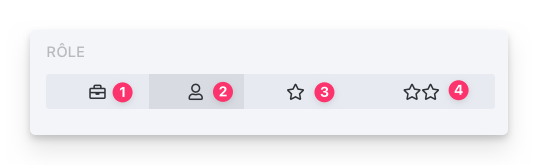
- The guest: a user from outside your organisation (you will not be billed),
- The user: a user within your organisation (they will be counted and billed),
- The manager: user internal to your organisation (will be counted and billed),
- The administrator: (user internal to your organisation (will be counted and therefore invoiced).