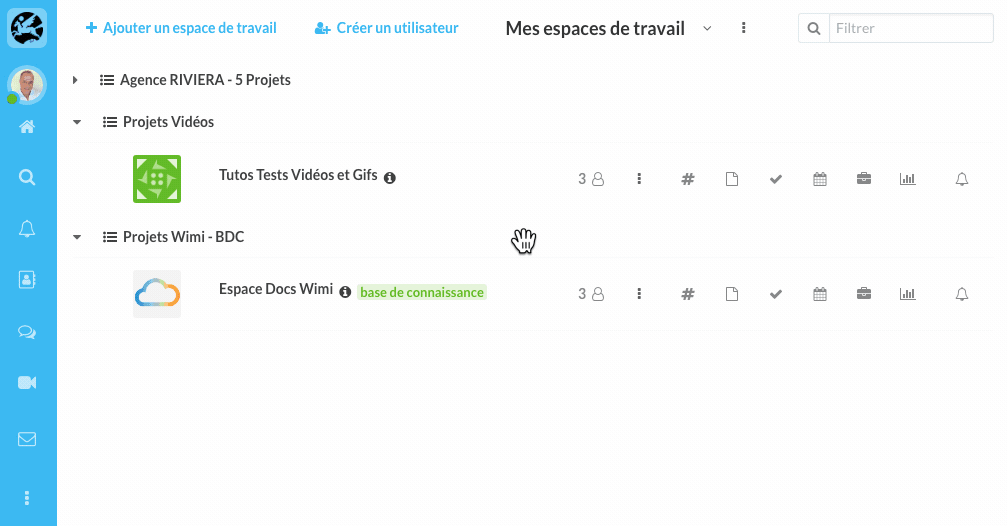Find out what a tag is and why it is useful within Wimi.
A Tag allows you to label different elements within Wimi in order to find them more easily. Each tag is indexed in the search engine and in Wimi filters.
You can add tags to:
- files,
- web links,
- stain,
- user groups.
The default tag colour is green.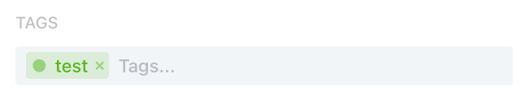
But you can choose another one among the 12 proposed by clicking on the circle of the colour located just before the text of your tag.
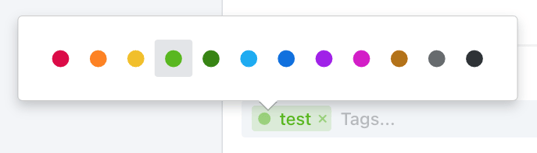
Example of coloured tags on an image and a web link.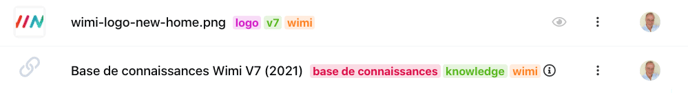
Where are Tags managed in Wimi?
- Click on the gear of Wimi Preferences (top left) then click on Tags (Wimi Account section).
All the Tags of your Wimi are listed and managed on this page. You will find :
- The Tag label (its name).
- The number of projects, files, links and tasks that use the associated Tag.
- The number of users who use this Tag.
- Actions and options possible on Tags (more details in "How to modify a Tag?").