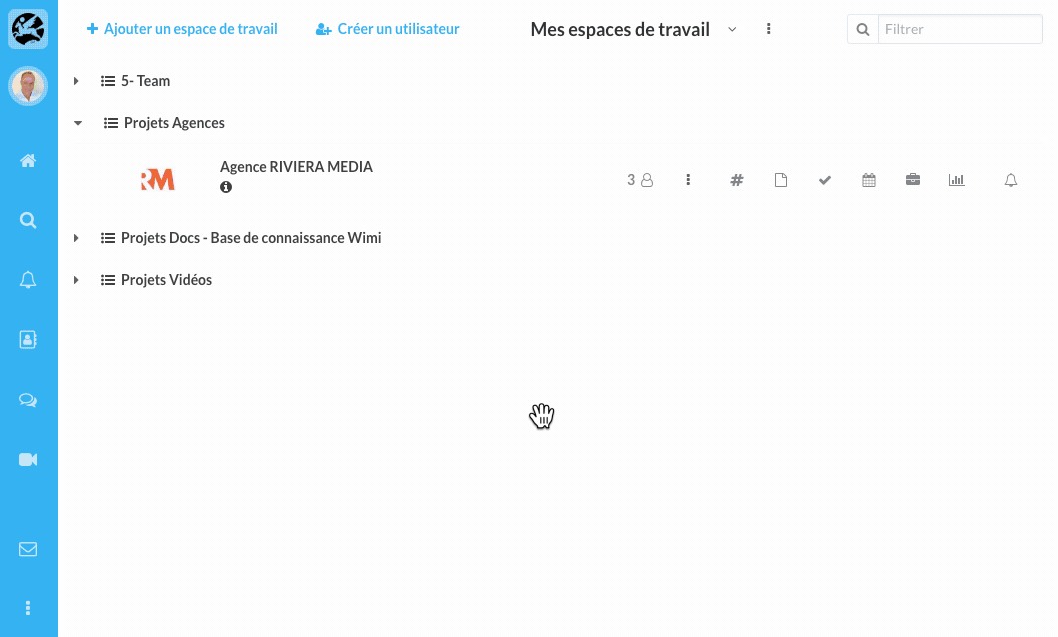Discover the differences between chat and channel and their usefulness within Wimi.
Table of Contents
Presentation: what is Chat / Channel?
Communication is one of the keys to teamwork. In addition to AirTime, Wimi makes it possible to start discussions of all kinds (private, group, relating to a project, etc.).
What is the difference between Chat and Channel?
Chat centralizes all your discussions: channel, users, group chat and comments.
The Channel is the discussion module relating to a workspace. Each workspace has one.
How to access the Chat?
- Click on the Chat Bubble icon (the chat opens in a new window).
- Choose the channel of your choice among: Channel, Users, Group Chat.

NB: you can reply to Comments only if a user has already posted one in tasks, on a file or folder.
How to access a Channel?
- Go to the workspace of your choice.
- Click on the pictogram #.