Find out what the Drive is and the specifics to take into account to use it optimally.
Table of content
PRESENTATION: what is Wimi Drive?
Wimi Drive is an application available on Mac and Windows.
It copies and synchronises all your documents (except for URL links) present in your Wimi online workspaces, to make them accessible on your computer.

What is the point of Wimi Drive?
- Your employees are sure to always work on the right version of a document.
- A document added online to your Wimi by a member of your team is immediately found on your computer and vice versa.
- You can modify your documents with your usual software (Word, Excel, Power-Point, etc.).
- All project documents are accessible, even offline.
- When you work offline, the latest version of a file saved on your computer will be sent to your Wimi as soon as you have an internet connection again.
Tree structure of a Wimi Drive account with its categories and workspaces
- Wimi Drive account> Workspace category> Category workspace.
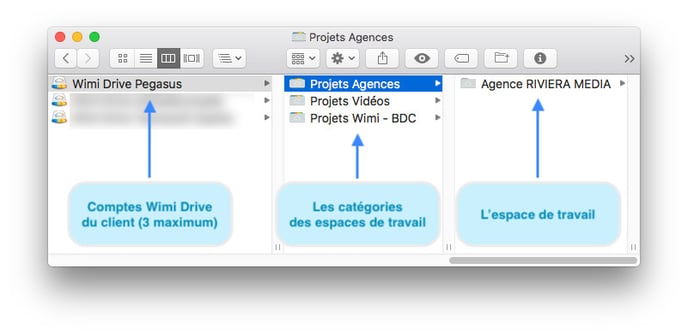
Wimi Drive copies and synchronizes all documents in your workspaces
⚠️ Note: this visual corresponds to version 6 of Wimi. The current production version is 7.14.0 - a graphical update will be available soon. However, you can see the corresponding visual in its French version here. (lien d’exemple AirTime)
- You can modify them with your usual software (Word, Excel, Power-Point, Text Edit, etc ...).
- As soon as you save a change, Wimi Drive creates a new version of the file, making this new version available to all members of your team.
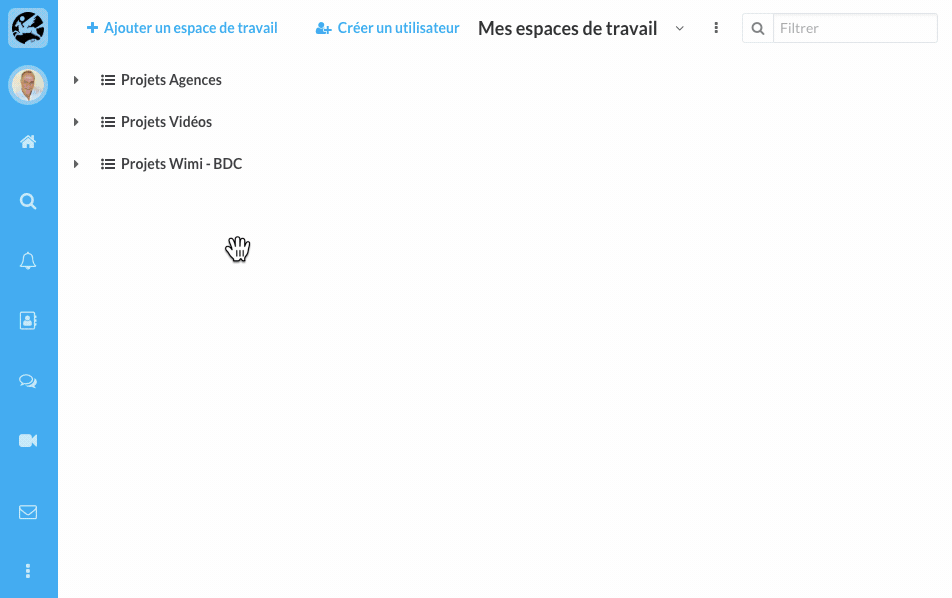
NB: the different versions of the file are visible and accessible only on your Wimi online. On your workstation only one file is present: that of the latest version.
How to migrate a complete tree structure from your computer to Wimi using Wimi Drive?
If you have a folder tree, subfolders that reflect the activities and projects of your organization, Wimi Drive can be very useful for migrating this tree to your Wimi.
Just drag and drop your tree into the root folder of Wimi Drive.
Once the synchronization is complete, you will find your tree structure on your Wimi.
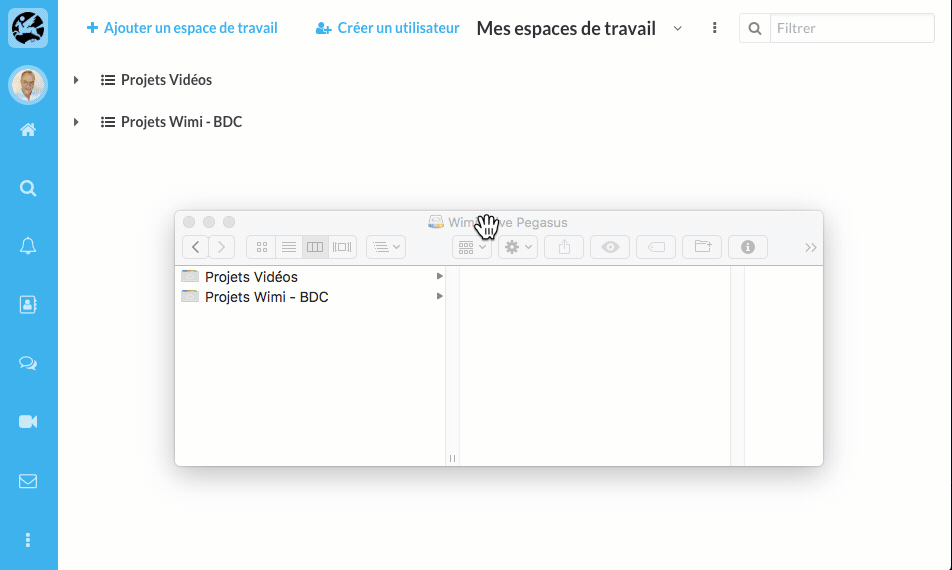
What are the specifics to take into account on Wimi Drive?
- You can configure up to 3 Wimi accounts on your Wimi Drive.
- Space categories and workspaces cannot be renamed or deleted from Wimi Drive (for security reasons).
- File and folder names must be compatible with Mac OS and Windows (for interoperability).
- Wimi Drive cannot work on an external drive or network drive (for technical reasons).
- The size of files uploaded to Wimi cannot exceed 2 GB (per file).
- A workspace cannot contain more than 50,000 files and folders.
- The depth of the trees (folder> sub-folders> sub-folders>…) cannot exceed 9 levels.
- File names cannot start or end with a dot "." and cannot contain the following characters: / \: *? <> |
- A folder must not contain spaces at the end of its name.
