Discover how to attach a document to an event.
In order to attach a document to an event, go to the Calendar module.
- Click on the event to which you want to attach a document.
- Click on the document icon (located in the options panel on the right side).
- Click on Add a file.
- From Wimi : select the workspace, the folder and the file and then click Select.
- From your computer, select the file and click Open to validate.
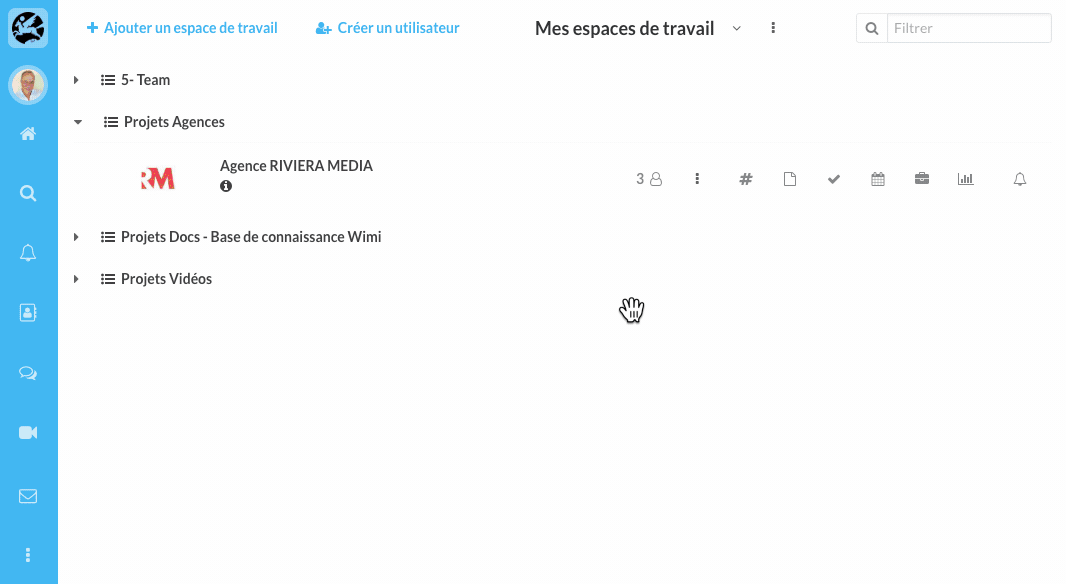
NB: the number of attached files is indicated to the right of the files icon. A clip appears on the event when it has an attached file.
