Find out how to choose your offer, the number of user licenses and additional storage.
Table of content
Go to the preferences (pictogram at the top left corner of your screen) then click on Subscription.
Choose your offer
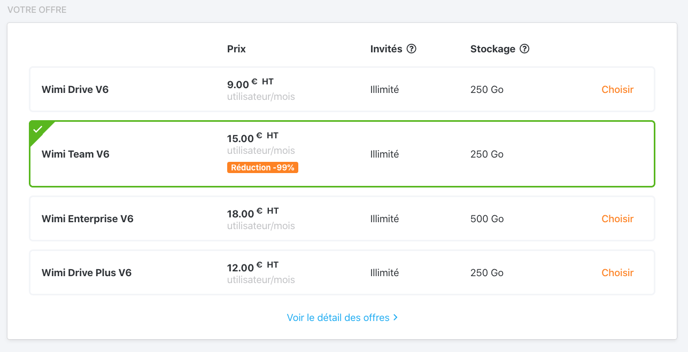
Choose the offer that best suits your needs by clicking on the Choose button.
Choose the number of user licenses
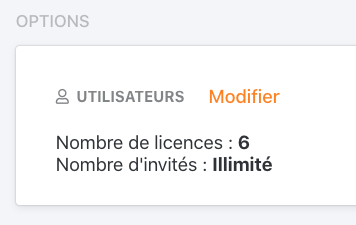
In the Users section, set the number of user licenses you want by clicking on Edit.
Click Confirm to validate the change.
Choose your additional storage

In the Storage section, define the desired storage capacity by clicking on Modify.
Enter the number of GB you need and click on Confirm.
