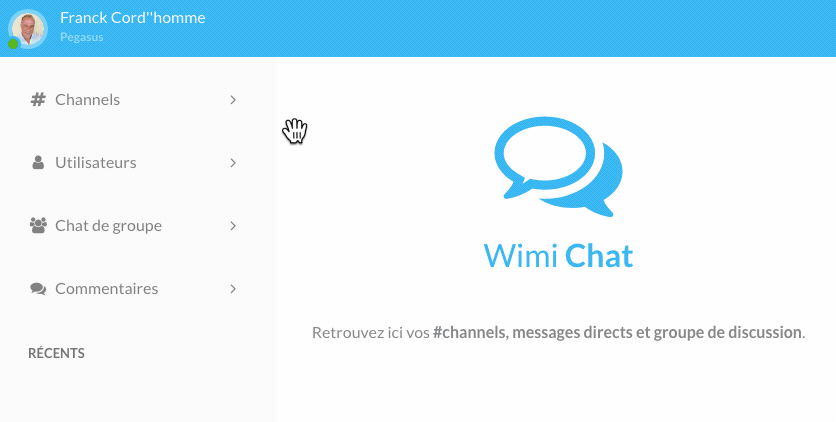Find out how to change your presence status on Wimi.
Table of content
Change your presence status from the Wimi home page
-
Click on the Wimi Preferences cogwheel (upper left corner of your screen).
-
Click on Online.
-
Click on the status of your choice (online, busy, absent, offline) to validate.
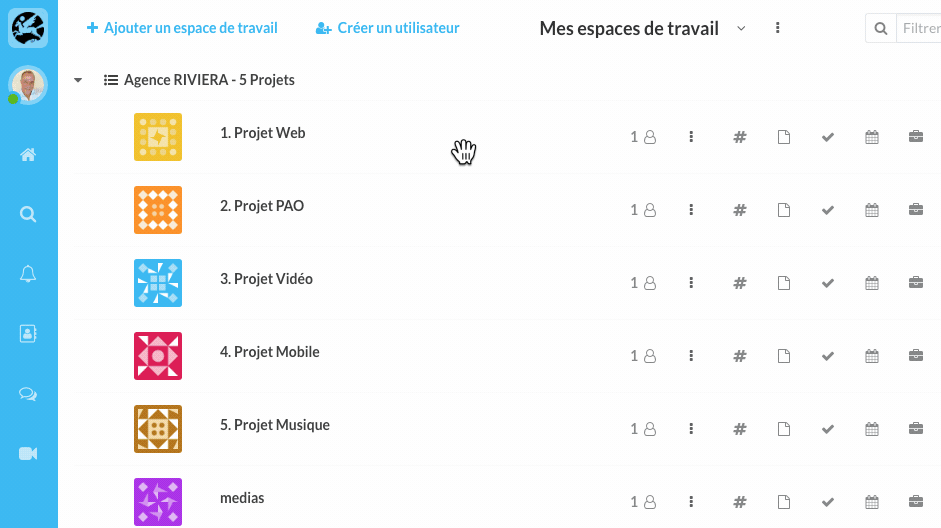
Change your presence status from Wimi's chat
- Click on your profile photo.
- Click on the status of your choice (online, busy, absent, offline) to validate.