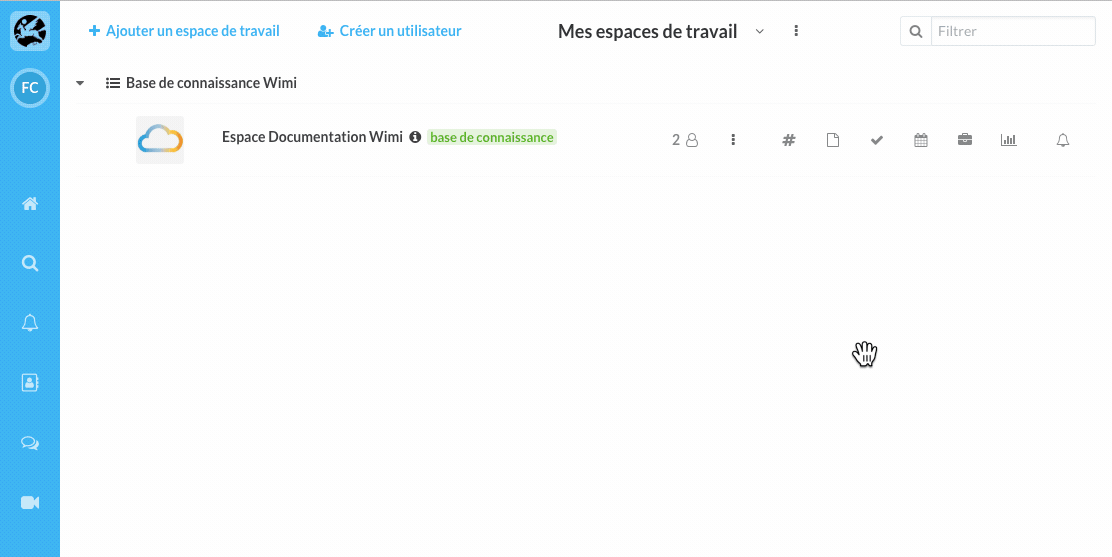Find out how to change your time zone on Wimi.
What are the two methods to change time zones on Wimi?
Change time zone of Wimi via "My Profile"
Go to Wimi Preferences, click on My Account and then on My Profile.
- Go to the "Local settings" section.
- Click on the Time Zone field and select the one that interests you.
- Choose the date format French (fr-fr) or English-American (en-us) in the following field.
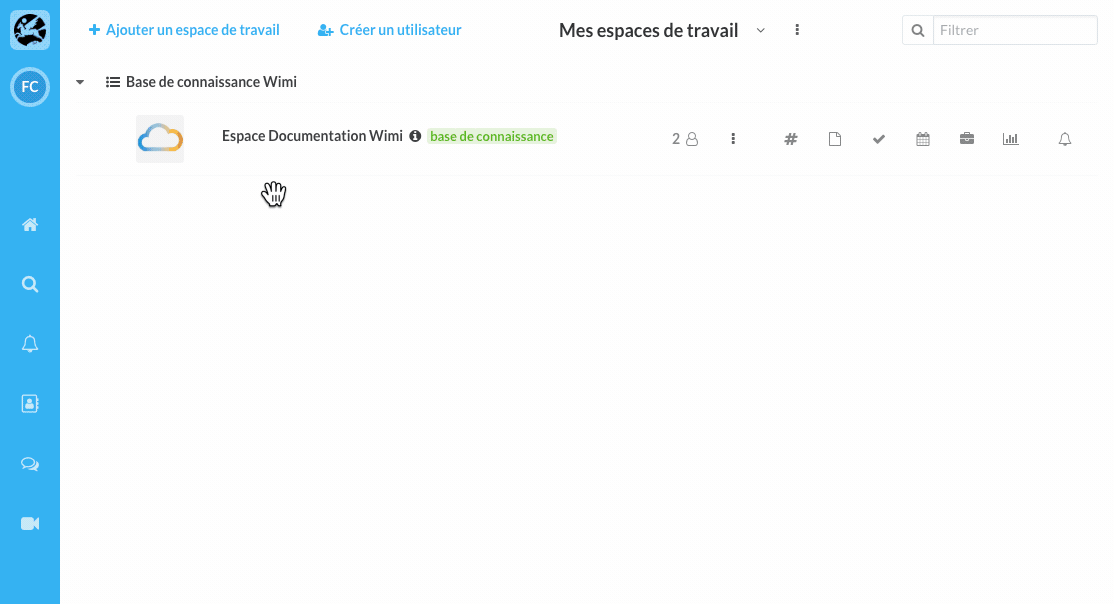
All the calendars in your workspaces will be automatically updated.
Change Wimi's time zone via the Calendar module of a workspace
You can change the time zone of your Wimi by going to the calendar of a workspace.
- Click on the Calendar of a workspace.
- Click on the blue world map (to the right of today's date).