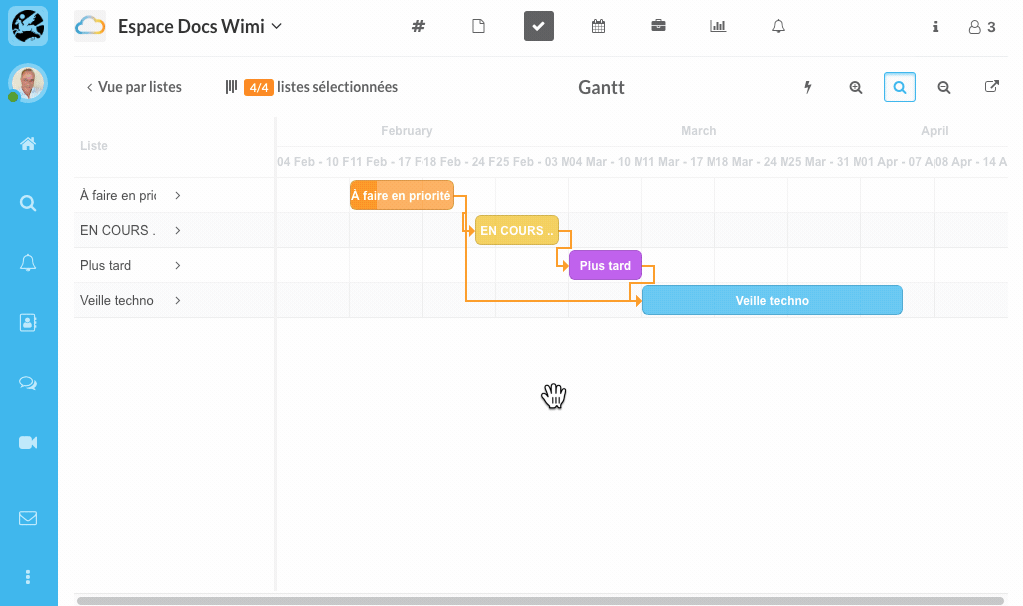Learn how to create and remove dependencies between your task lists.
Table of content
How to create dependencies between your task lists in Wimi's Gantt?
To create dependencies between your task lists, go to the Tasks module.
- Click on Gantt (the 3rd button after + Add a list > Filters > Gantt).
- Mouse over a block and note the white dots at the beginning and end of the block.
- Hold the end handle of a block, drag it to the start of the block of your choice and release.
An orange arrow appears which links the two blocks. You have just defined a dependency between two task lists.
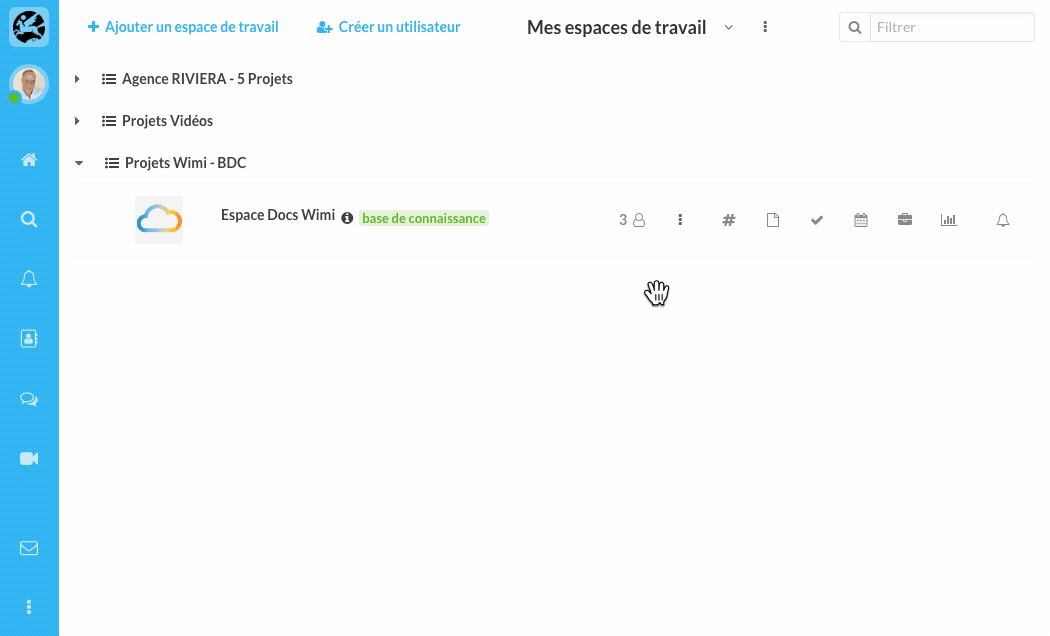
NB: you can create several dependencies from the same task list to several others.
How do I change the number of days from which the following task list will start?
- Click on one of your lists and define the number of day(s) after which the following task list will start. By default the number of day(s) is set to zero (0).
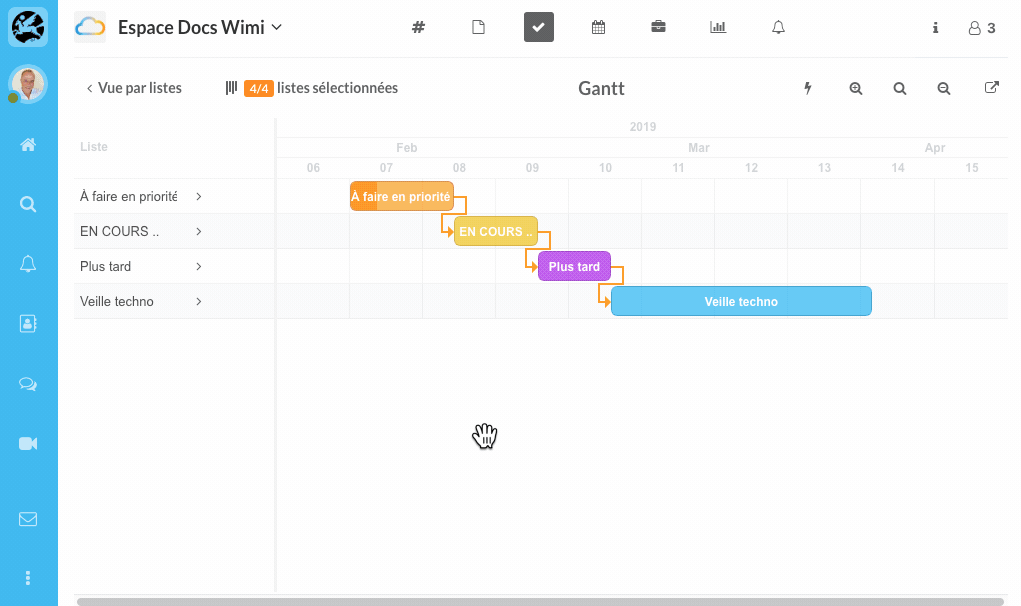
How to remove a dependency between your task lists in the Wimi Gantt?
- Click on the block of a list or the orange net to access the details of the task list.
- Click on the cross to remove the dependency (at the very bottom of the details panel).