Learn how to create a Gantt chart.
How to create a Gantt chart on Wimi?
To create a Gantt chart, go to the Tasks module of your workspace.
- Click on Gantt, the 3rd button after + Add a list > Filters > Gantt.
- Click on x/x selected lists to integrate your task lists into the Gantt chart.
- Click on "< View as lists" to return to the default view of your task lists.
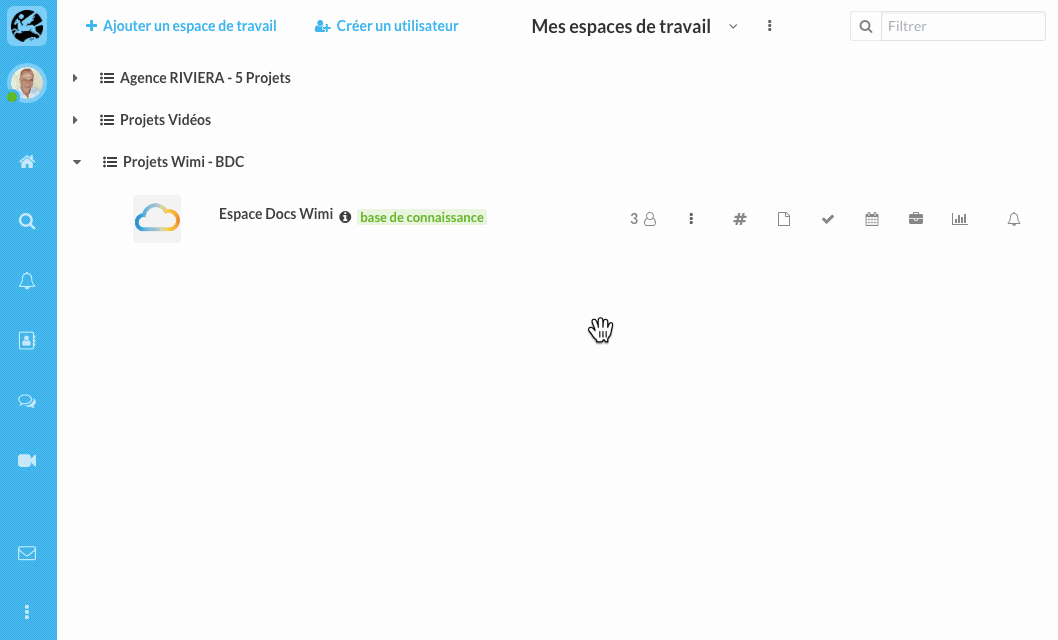
NB: you must have created task lists to see them in the Gantt chart view.
