Learn how to create a user and all the important information about this action.
Table of content
Choosing user roles in Wimi
Each user is associated with a role among the following 4:
- the guest,
- the user,
- the manager,
- the administrator.
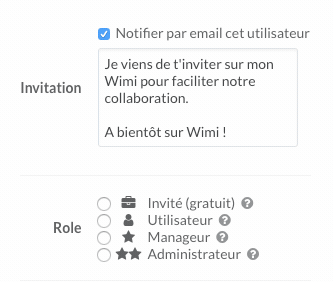
How to create a user in Wimi?
Go to the summary of your workspaces then click on the Create user button at the top of your screen.
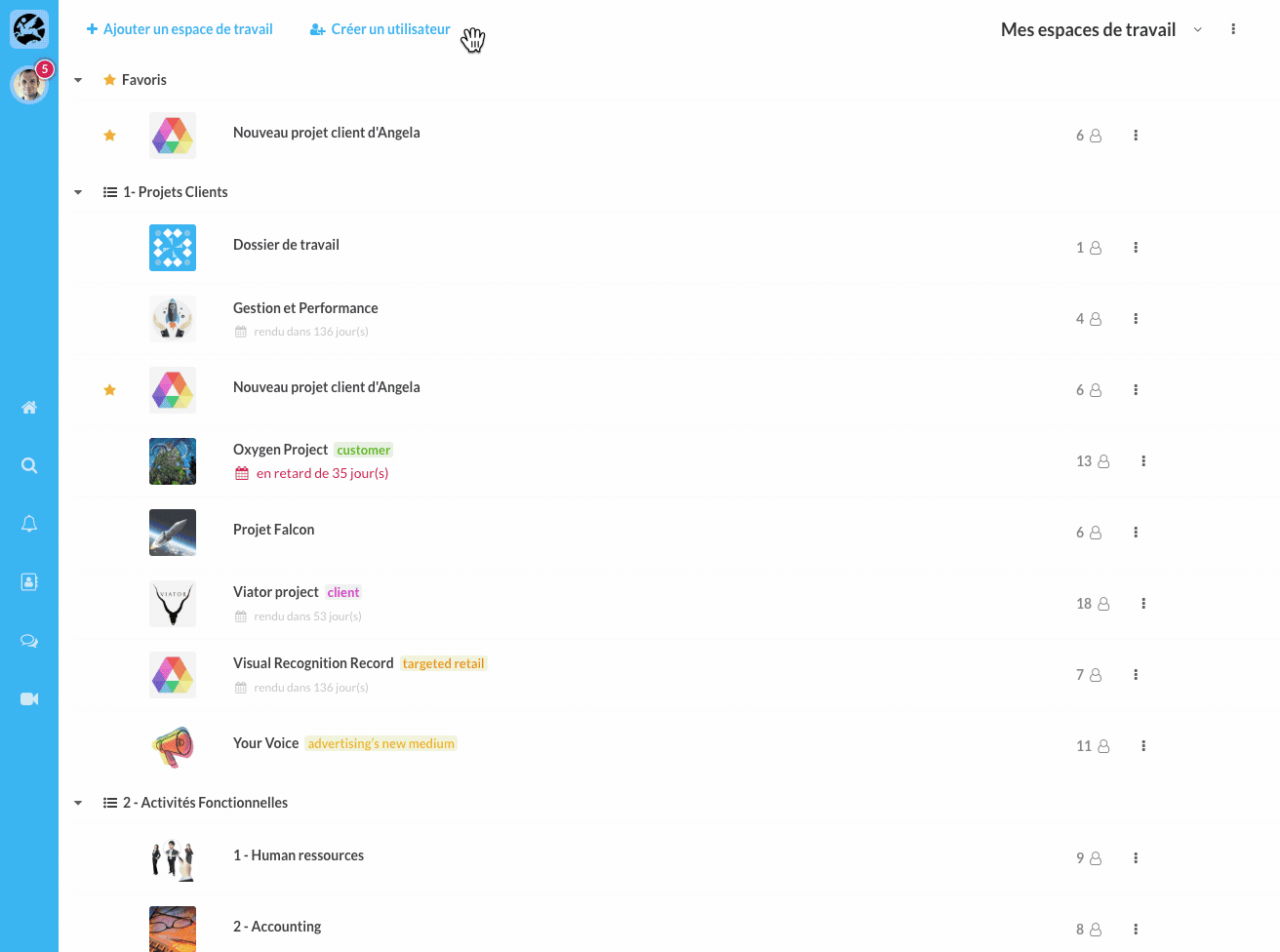
- enter their information: first name, last name, email, Wimi sound language (required).
- notify or not, the user by email with your message (optional).
- choose its role on Wimi: guest, user, manager, administrator (required).
- associate the user or not with one or more user groups (optional).
- register the user by clicking on Add.
How to create a user from an existing user?
Click the Create user button, located at the top of your screen and when the form is displayed, check the box, Create from an existing user.
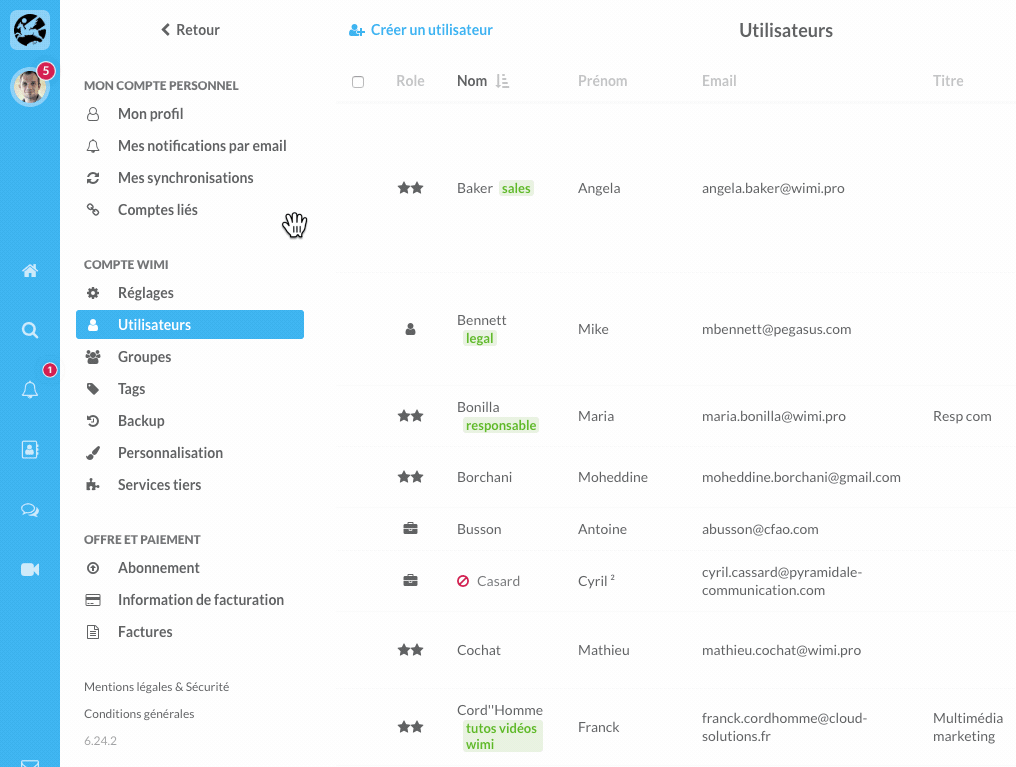
Note that the rights and groups of the selected user will be copied for this new user.
How to display all users in Wimi?
Go to Preferences and click on Users.
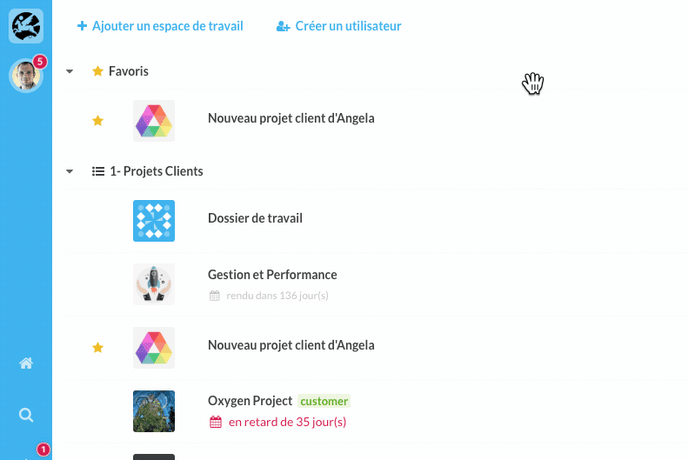
For each user, you have the following information: role, last name, first name, e-mail, title, company, groups.
Each information can be sorted according to your needs.
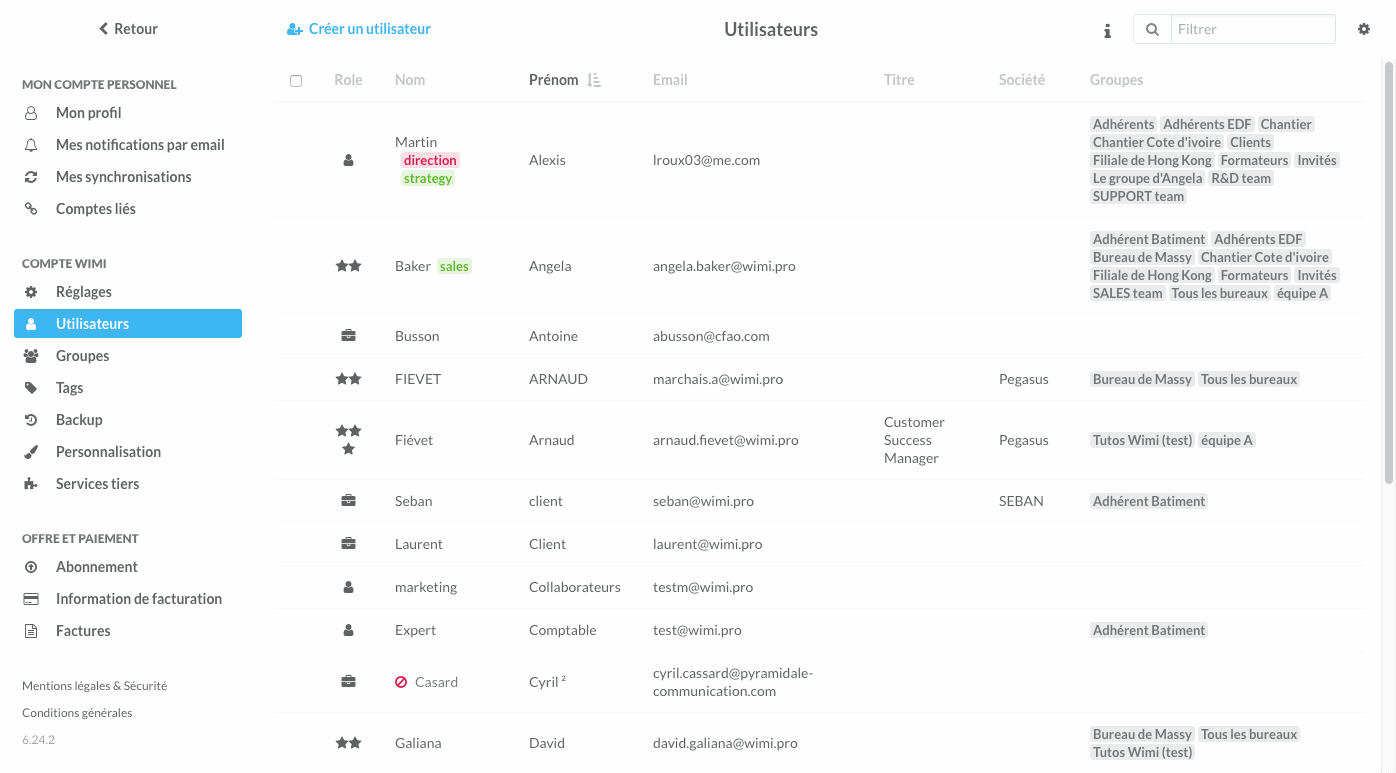
How to quickly find a user?
Enter your query in the Filter field (located at the top right of your screen) to find the user you are looking for.
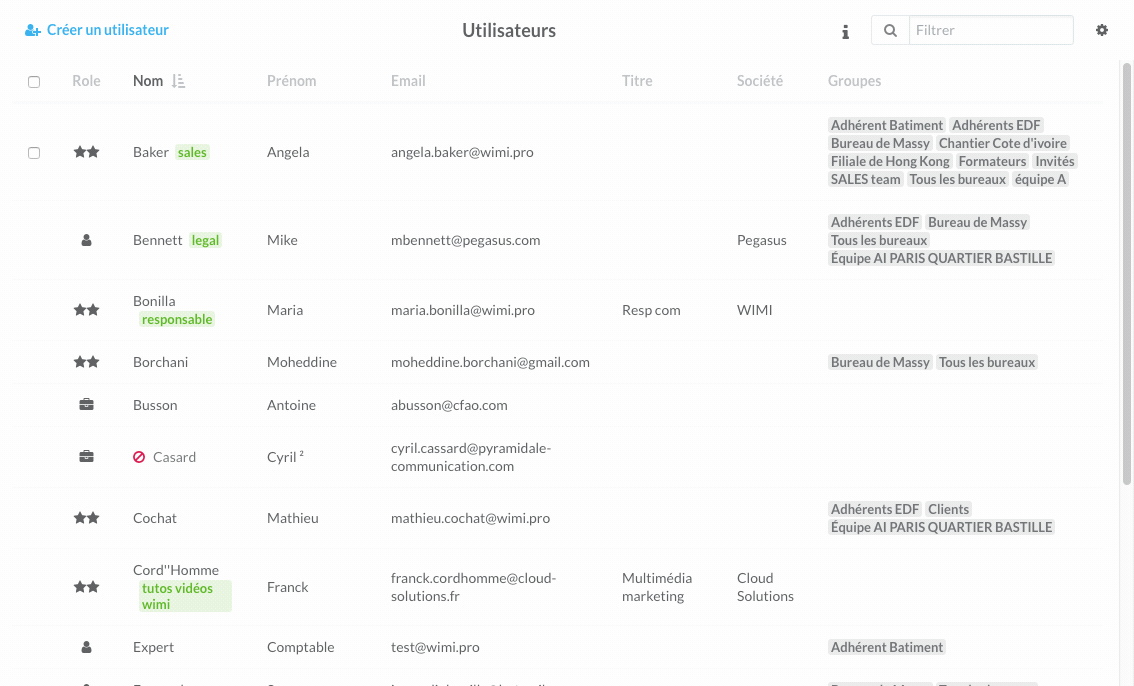
How to know the number of your users and their status?
View the total number of your users and their status by clicking on the "i" pictogram.

