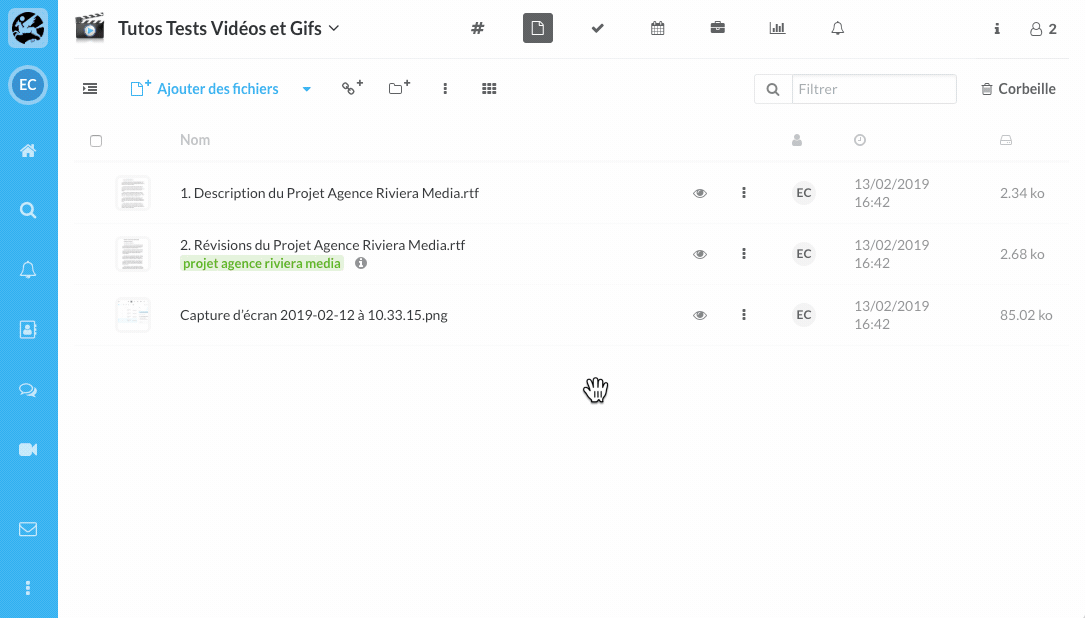Learn how to create a validation request on a file.
To create a validation request on a file, go to the Documents module of a workspace.
- Click on the three vertical dots located on the folder line.
- Select the Validation requests option and then click Request a validation.
Fill in the necessary information:
- Date (validate before...)
- Name of manager (Validate by ...)
- Description
Once this information has been entered, the participant who must validate the document is notified. There are 3 possibilities:
- Validate
- Questions
- Reject
Whatever his choice, an email will be sent to the person who made the validation request and his message (optional) will appear in the comments thread of the file.