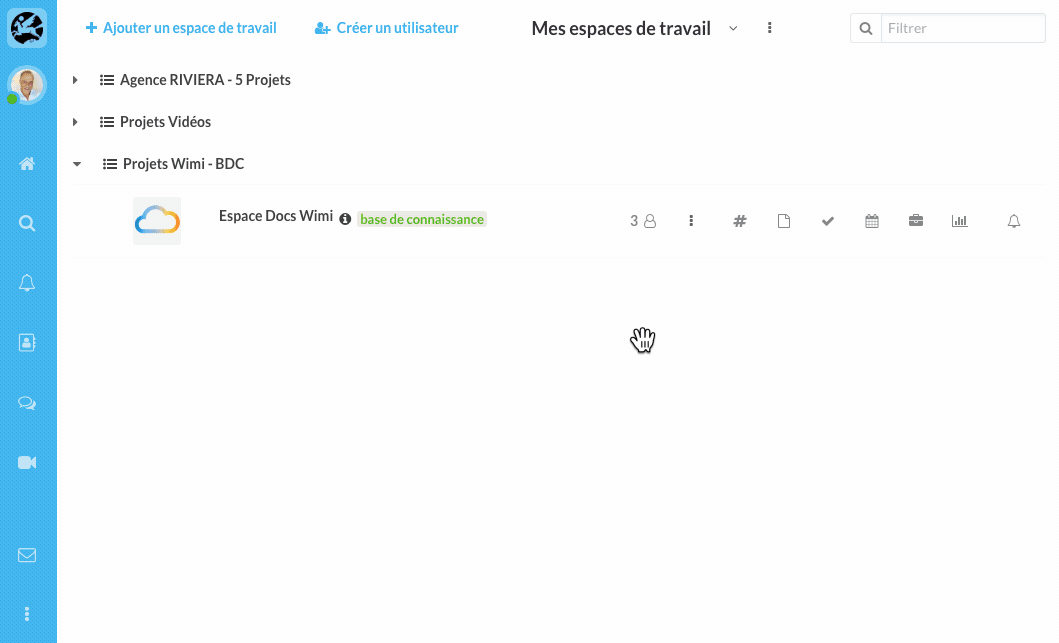Find out how to export your Gantt chart to pdf or png.
To export your Gantt chart, go to the Tasks module of your workspace.
- Click on Gantt, (the 3rd button after + Add a list> Filters> Gantt).
- Click on the Export icon (located on the far right of your screen after the magnifying glass).
- Choose the pdf or png format to export your Gantt.
- Find your exported Gantt in the Downloads folder on your computer.