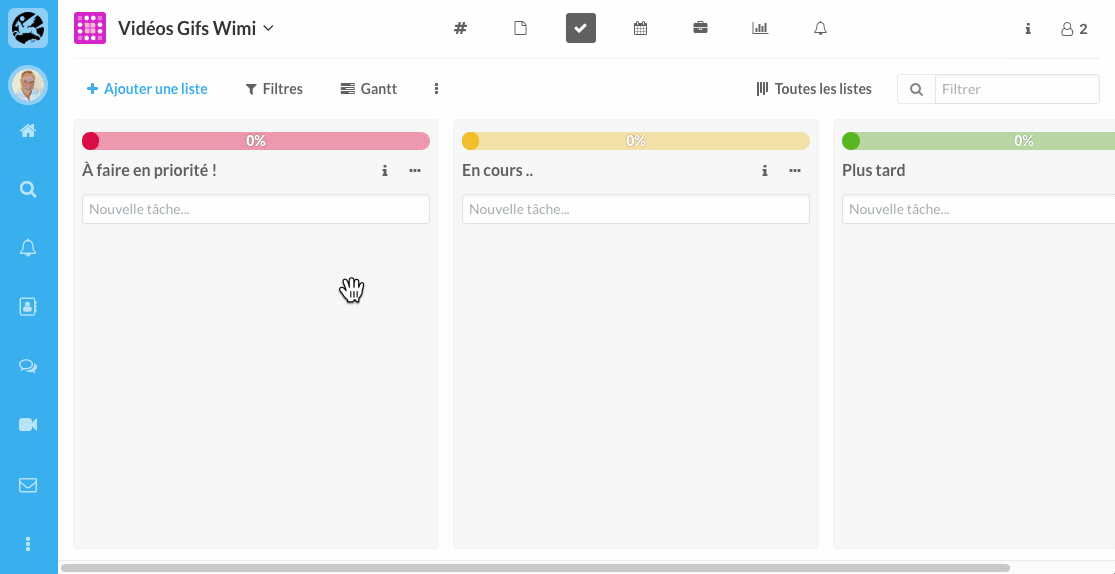Learn how to export / import tasks.
Table of content
Go to the Tasks module of a workspace.
How to export tasks?
- Click on the Options (...) of the "Tasks" module, under the name of the workspace.
- Click Export to download your tasks in xls format.
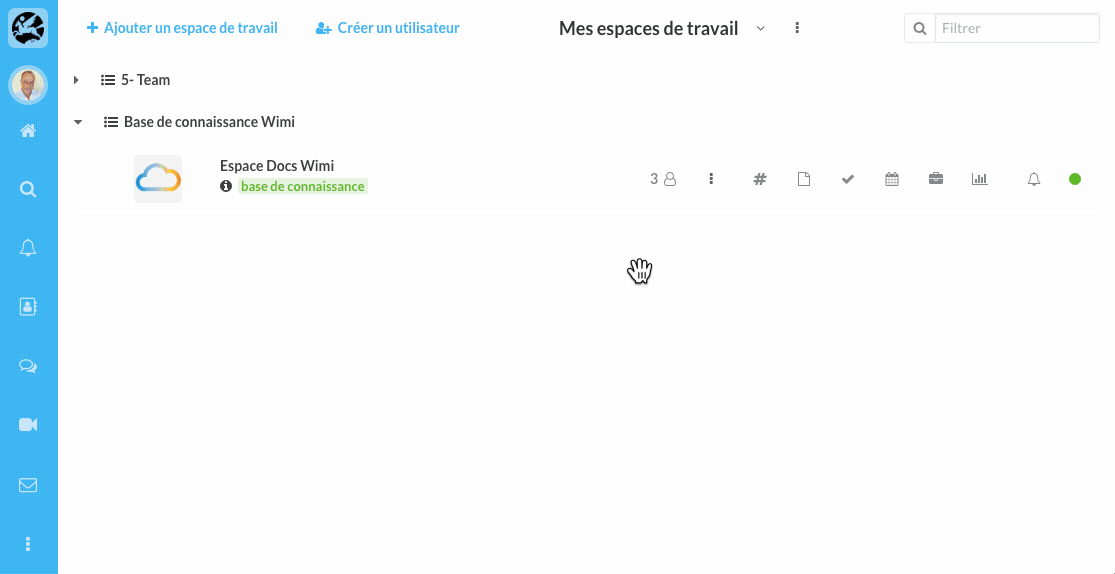
NB: Attached files and comments on a task are not taken into account when exporting.
How do I import tasks?
- Click on the Options (...) of the "Tasks" module, under the name of the workspace.
- Click on Import.
- Click Choose File.
- Select the .xls file from your computer, click Open.
- Click on Submit to confirm.