- Knowledge base
- Chat / Channel
How to search on the Chat ?
Learn how to search by keyword on the chat.
To search on the chat, go to the conversation of your choice.
- Click on the magnifying glass icon (located in top right corner).
- Enter your keyword.
- Press the Enter key or click on the magnifying glass to launch the search.
All messages related to your request will be displayed.
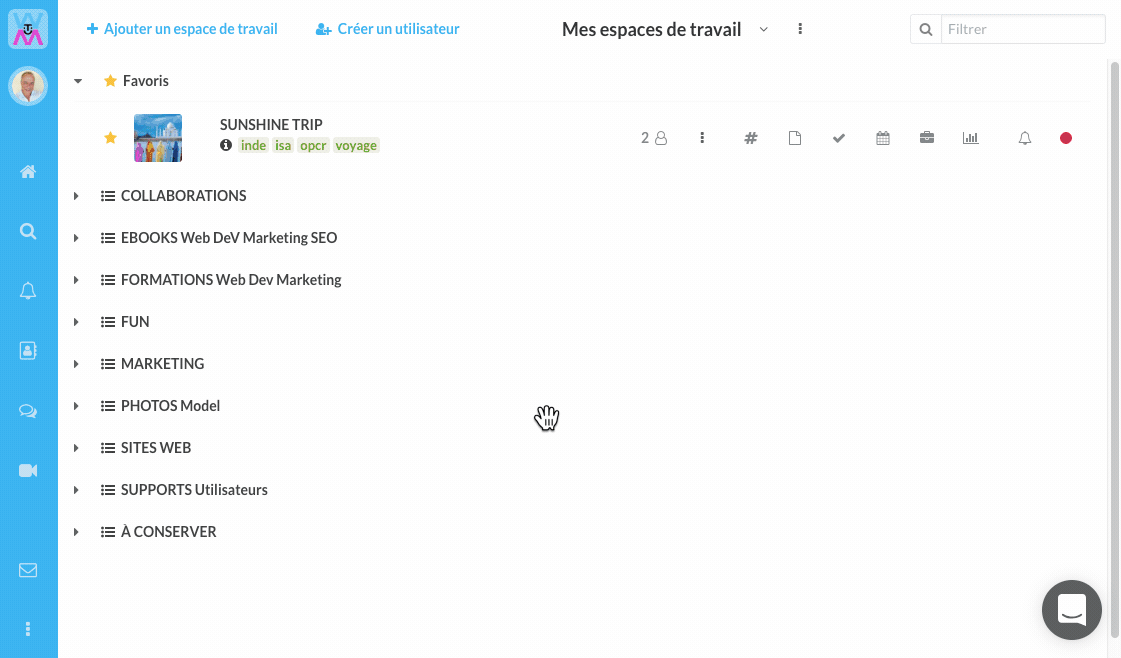
Search method and results are identical on the Chat (individual) and on the Channel (for all members).
