Find out how to subscribe to direct debit, credit card payment or bank transfer from Wimi.
How to choose your payment method on Wimi?
Access our offers, licenses, payment methods and your billing information.
Go to the preferences (pictogram at the top left corner of your screen) then click on Subscription and on Billing information.
Means of payment offered by Wimi
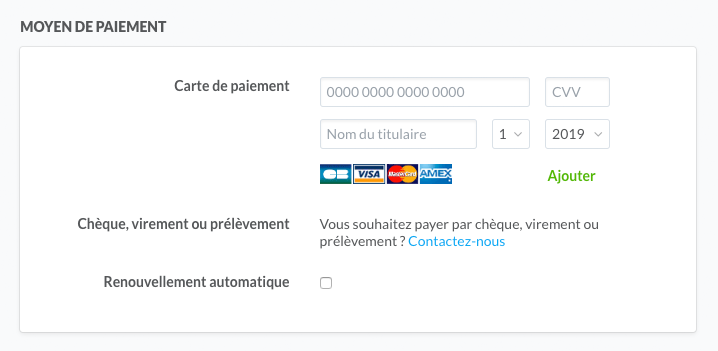
Credit card
Enter your credit card information then click on Add to start immediately your subscription.
You have the option of checking the Automatic renewal box in order to avoid an account interruption following a missed payment.
Bank transfer, direct debit
If you wish to pay by bank transfer or direct debit (see below), contact us.
Direct debit mandate
As stated above, it is necessary to contact our teams to set up this type of payment.
Once our team activates direct debit payment, the interface is updated to allow you to create a direct debit mandate.
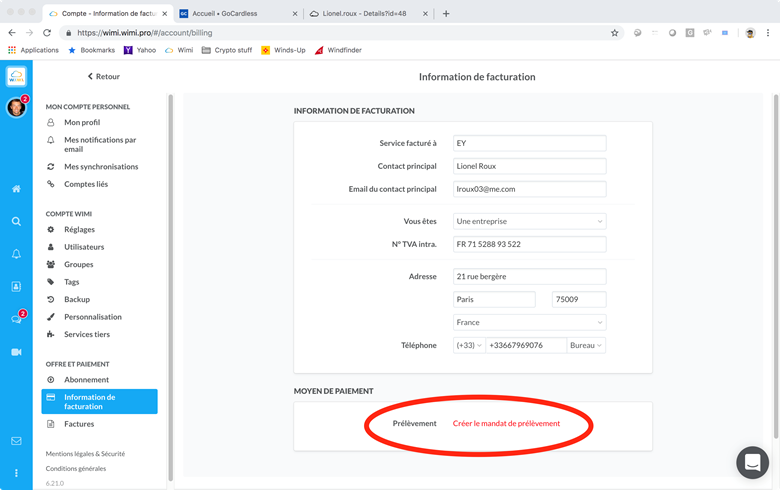
By clicking on Create direct debit mandate you will arrive on the page below.

Fill in the requested information then click on Set up a direct debit to confirm the procedure.
