Find out how to use the search engine on Wimi.
Table of content
In the blue vertical menu of Wimi click on the "Magnifying glass", corresponding to "Search".
- Enter a keyword or multi-word expression in the Search field.
- Add (if desired) tags by separating them with the Enter key on the keyboard.
The results are displayed as soon as you enter them without the need to validate!
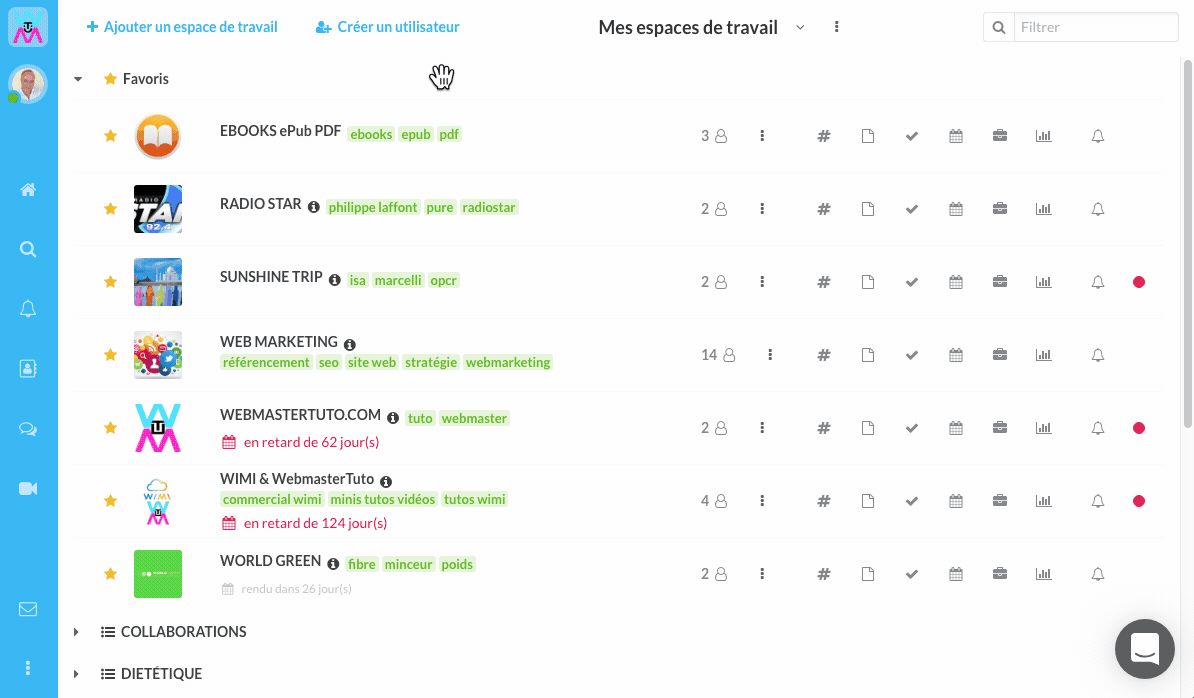
By default, the search is done on all of your workspaces and their modules.
How to filter the results of your search on Wimi?
- Enter your keywords in the Search field and your tags if necessary.
- Click on one of the following 5 filters:
- All | Documents & Links | Tasks | Messages | Events.
The results will be instantly filtered according to the chosen filter.
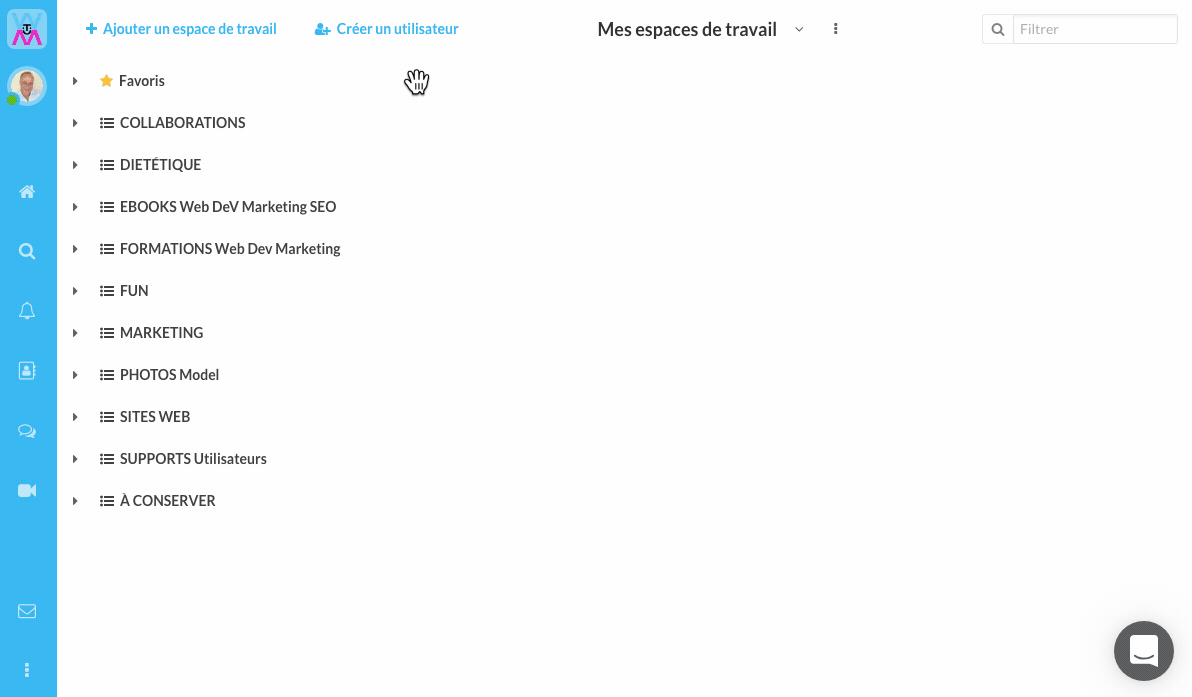
How to effectively target your research on Wimi?
- Enter your keywords and tags in the respective fields.
- Click on the "see more" link to target your search on 3 additional criteria.
- Select one or more workspaces, specify start and end dates, target one or more users.
- Filter your results by clicking on one of the following 5 criteria:
- All | Documents & Links | Tasks | Messages | Events.
The results will be dynamically targeted and filtered by your criteria.
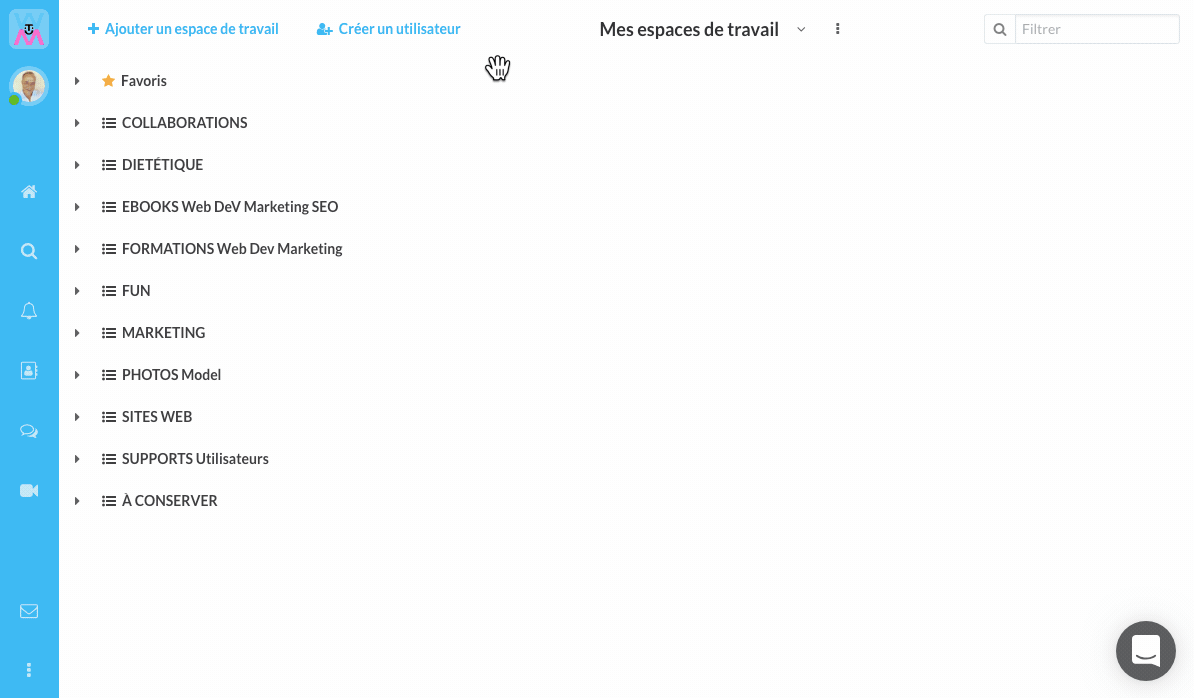
What does the information displayed by the search engine correspond to?
The results of your search are displayed dynamically and instantly. Depending on the selected filter, metadata is displayed in light gray: user name, publication dates, workspace name, number of corresponding documents and the exact location of the file.
- Click on the link of these metadata (displayed in light gray) and Wimi will display the associated content of the module of the corresponding workspace.
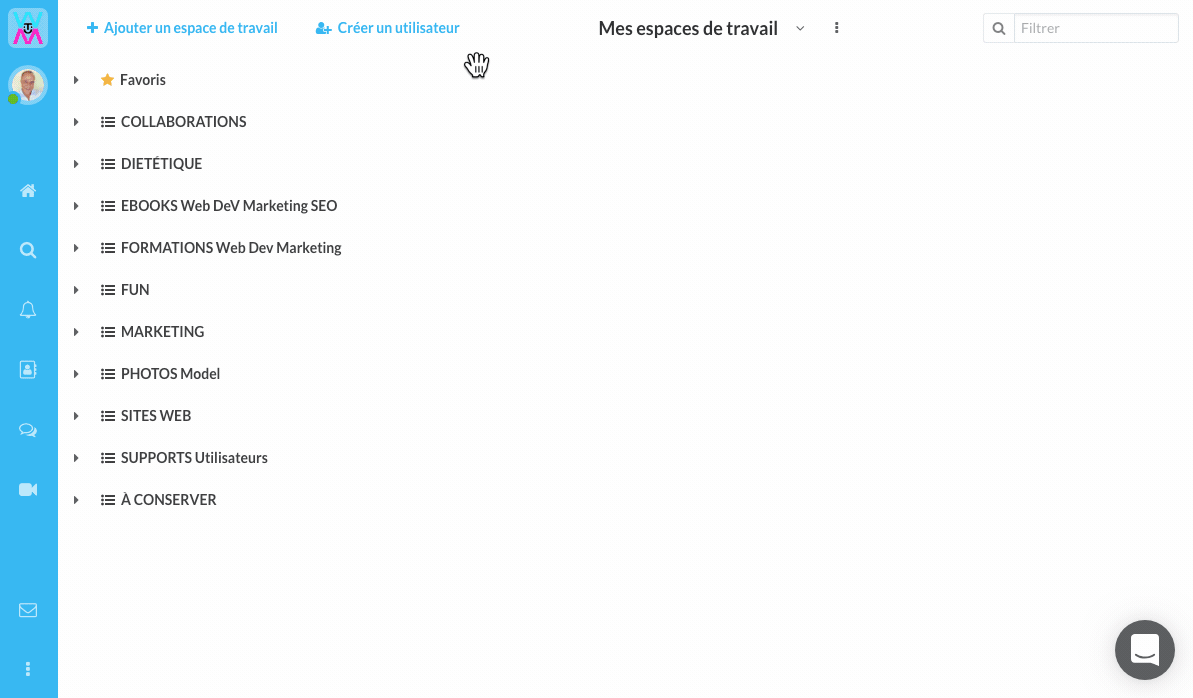
How to delete the recent history of your searches on Wimi?
After a few searches, you can clear the history of Wimi's search engine.
- Click on the Clear History link to "refresh" the Wimi search engine.
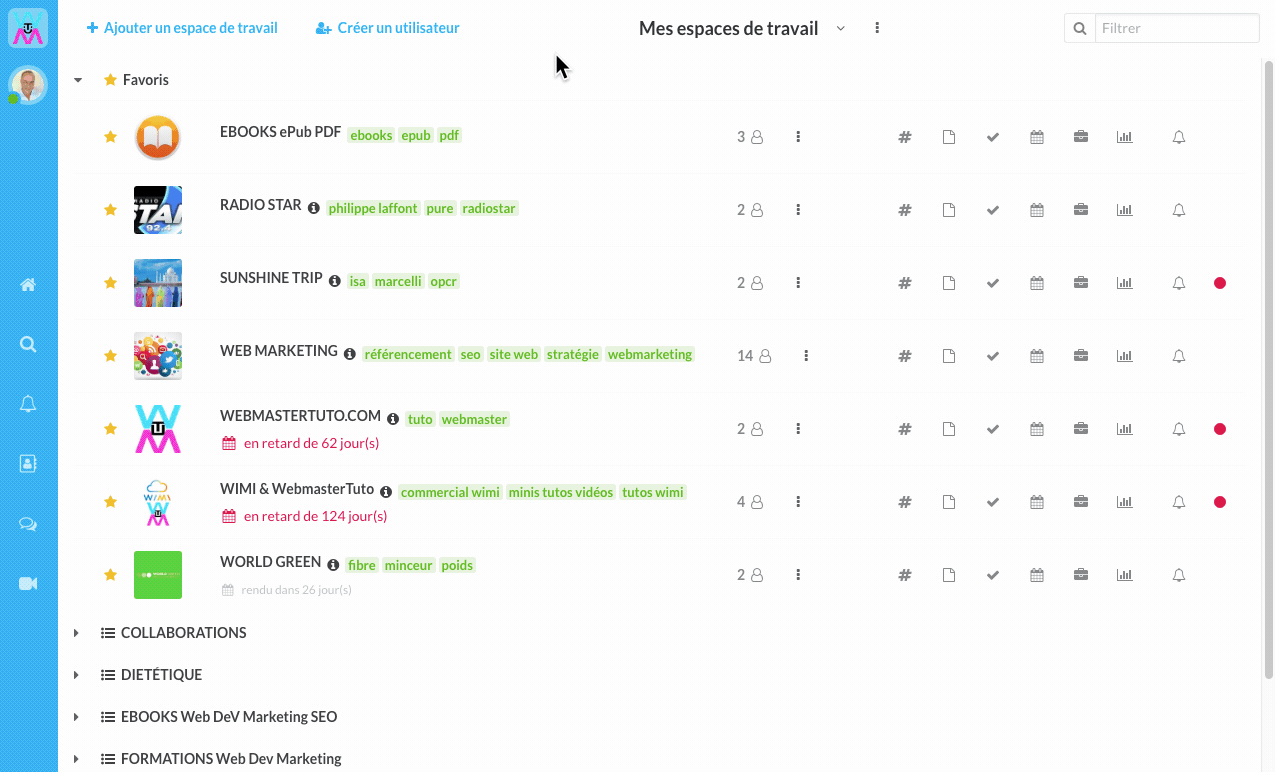
How to search on IPTC fields?
- Click on "see more".
- Click on "search on IPTC data".
- Select a category and a field.
- Enter your search.
If you wish, you can combine several criteria.
