Find out what an activity is on Wimi
Table of Contents
Presentation: what is an activity?
The activities correspond to all actions performed on Wimi by a user:
- Adding a new workspace.
- Adding a teammate on a workspace
- Modifying a user's access rights to a workspace.
- Creating and updating events on calendars.
- Adding/modifying tasks, folders or documents.
- Approving/refusing tasks or documents.
In order to see the activities recorded by Wimi, go to the Activity feature of a workspace.
How to access all the activities recorded on a workspace?
- On the left-hand side of the screen, you can see a list of all the recorded activities (starting with the most recent).
- On the right-hand side of the screen, you can use filters to refine your search.
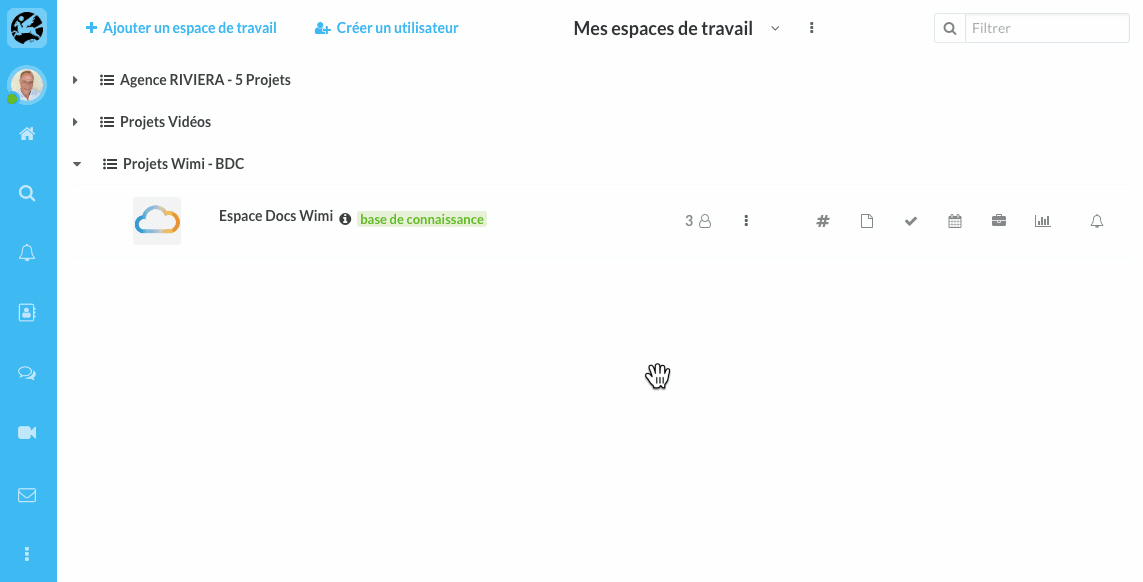
How to display my activities while continuing to work?
- Click on Notifications (bell icon) in the main navigation menu on Wimi.
- Click on the Pointer located at the top left corner.
The pressed down Pointer (in blue) will freeze the display of the Activities section. This way you can work and access all you workspaces while keeping an eye on the registered activities and real-time notifications at all times.
